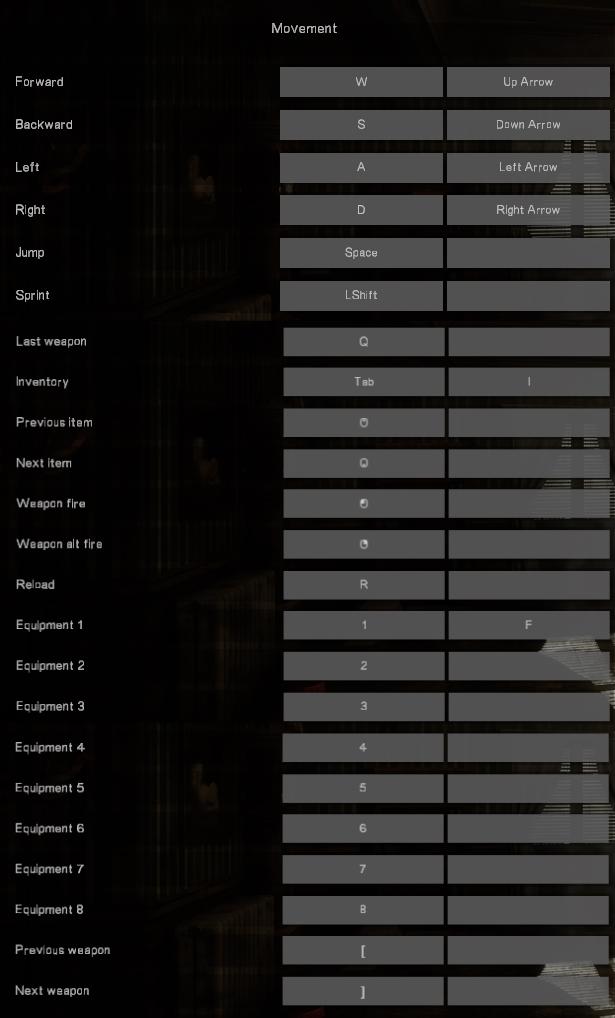In Sound Mind PC Keyboard Controls Guide
/
Game Guides, General Guides /
29 May 2021

Are you planning to jump into the world of In Sound Mind? If so, here are the default ”In Sound Mind” keyboard controls that can help you get started with the game. Like any other PC game, you can modify these default controls by going to the settings section of In Sound Mind.
Controls & Hotkeys
Here are the default PC controls;
ACTION |
KEYBOARD – MOUSE |
SECONDARY KEYBOARD – MOUSE |
| Forward | W | UP ARROW |
| Backward | S | DOWN ARROW |
| Left | A | LEFT ARROW |
| Right | D | RIGHT ARROW |
| Jump | SPACE | |
| Sprint | LEFT SHIFT | |
| Last weapon | Q | |
| Inventory | TAB | I |
| Previous item |
MOUSE WHEEL UP
|
|
| Next item |
MOUSE WHEEL DOWN
|
|
| Weapon fire |
LEFT MOUSE BUTTON
|
|
| Weapon alt fire |
RIGHT MOUSE BUTTON
|
|
| Reload | R | |
| Equipment 1 | 1 | F |
| Equipment 2 | 2 | |
| Equipment 3 | 3 | |
| Equipment 4 | 4 | |
| Equipment 5 | 5 | |
| Equipment 6 | 6 | |
| Equipment 7 | 7 | |
| Equipment B | 8 | |
| Previous weapon | [ | |
| Next weapon | ] |
Default Control Scheme
You can also refer to the controls screenshot below: