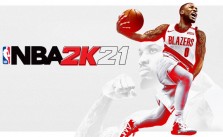How to Remove Tattoos in NBA 2K22
/
Game Guides, NBA 2K22 /
01 May 2021
How to Remove Tattoos in NBA 2K22
- In NBA 2K22, go to The Tattoo shop to remove a tattoo from your MyPLAYER. Select the tattoo you wish to remove from your character’s body from the list. If you want to remove a tattoo from your arms, for example, choose the category and then the tattoo.
- You’ll be able to see “Remove Tattoos” now. To continue, press the ‘Triangle’ button on the Playstation 4 & 5 or the ‘Y’ button on the Xbox One / Series X I S to remove tattoos.
- Once you’ve pressed the required button, a window will pop up asking you questions about tattoo removal. To remove tattoos in 2k22, just select the tattoo you wish to remove and click the ‘Square’ button on the PS4 & PS5 or ‘X’ button on the Xbox One & Series X I S.
- You may need to purchase the same tattoo again to reverse these changes. As a result, be certain that you are OK with this change.