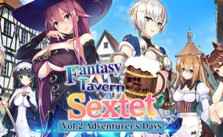Granblue Fantasy: Versus – How to Enable Vertical Synchronization
/
Game Guides, General Guides /
17 Mar 2020

Enabling Vertical Synchronization
- Go to the configuration file(s) location.
%LOCALAPPDATA%/GBVS/Saved/Config/WindowsNoEditor
- Open Engine.ini using a text editor.
- At the bottom of the config file, add these lines of text:
[SystemSettings]
r.VSync=1
- Save the ini file.
- Right-click on Engine.ini, and go to properties, then set the file as “Read-only”. This will prevent the game from overwriting the values.
Subscribe
0 Comments
Oldest