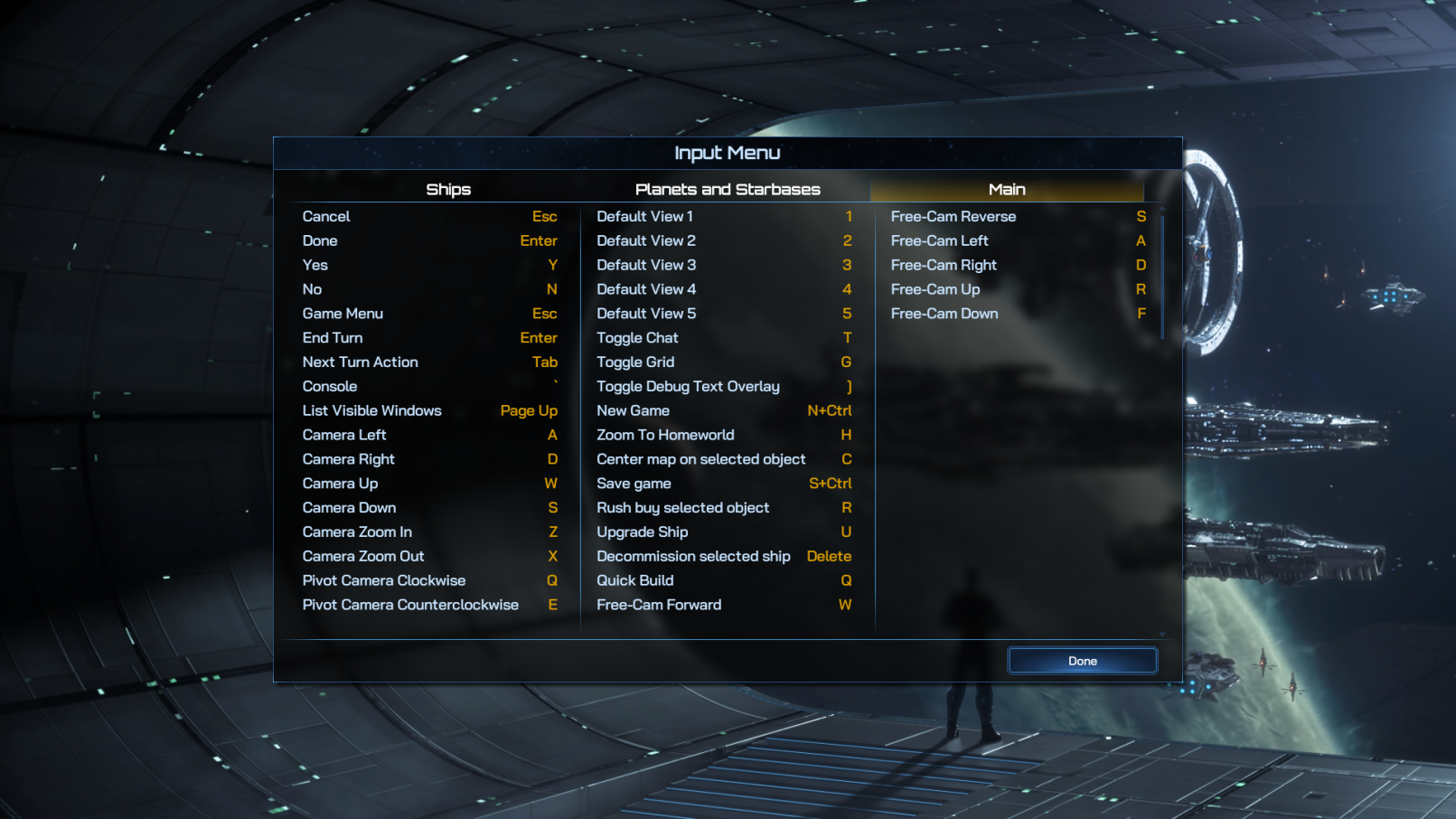Galactic Civilizations 4: PC Controls & Key Bindings – Full List
/
Galactic Civilizations 4, Game Guides /
27 Mar 2022
Like all 4X strategy games, Galactic Civilisations IV comes with a detailed control scheme that can be difficult to grasp at first. Having to go through the in-game settings on a regular basis is never fun, and that’s why we’ve put together a cheat sheet with all of the keyboard bindings so you can refer to it whenever you need to. Also, stay tuned because we’ve got more guides in the works.
Hotkeys
| SHIPS | |
| Controls | Key Bindings |
| Ship Designer – Delete Part | DELETE |
| Ship Designer – Scale Gizmo | Y |
| Ship Designer – Rotate Gizmo | R |
| Ship Designer – Offset Gizmo | T |
| Ship Designer – Center Gizmo | C |
| Ship Designer – Anchor Points | SPACE |
| Shipyard – Cancel | DELETE |
| Shipyard – Rush | R |
| Shipyard – Next | RIGHT |
| Shipyard – Next Idle | RIGHT + SHIFT |
| Shipyard – Previous | LEFT |
| Shipyard – Previous idle | LEFT + SHIFT |
| Fleet – Pass | SPACE |
| Fleet – Survey | V |
| Fleet – Explore | X |
| Fleet – Sentry | N |
| Fleet – Repair | R |
| Fleet – Construct Starbase | B |
| Fleet – Construct Shipyard | Y |
| Fleet – Auto Colonize | C |
| PLANETS AND STARBASES | |
| Controls | Key Bindings |
| Asteroid – Build Mining Base | B |
| Planet – Rush | R |
| Planet – Upgrade | U |
| Planet – Destroy | DELETE |
| Planet – Cancel | DELETE |
| Planet – Next | RIGHT |
| Planet – Next Idle | RIGHT + SHIFT |
| Planet – Previous | LEFT |
| Planet – Previous Idle | LEFT + SHIFT |
| Starbase – Next | RIGHT |
| Starbase – Next Idle | RIGHT + SHIFT |
| Starbase – Previous | LEFT |
| Starbase – Previous Idle | LEFT + SHIFT |
| Diplomacy – Next | RIGHT |
| Diplomacy – Previous | LEFT |
| MAIN | |
| Controls | Key Bindings |
| Cancel | ESC |
| Done | ENTER |
| Yes | Y |
| No | N |
| Game Menu | ESCAPE |
| End Turn | ENTER |
| Next Turn Action | TAB |
| Consoles | ‘ |
| List Visible Windows | PAGE UP |
| Camera Left | A |
| Camera Right | D |
| Camera Up | W |
| Camera Down | S |
| Camera Zoom In | Z |
| Camera Zoom Out | X |
| Pivot Camera Clockwise | Q |
| Pivot Camera Counterclockwise | E |
| Default View 1 | 1 |
| Default View 2 | 2 |
| Default View 3 | 3 |
| Default View 4 | 4 |
| Default View 5 | 5 |
| Toggle Chat | T |
| Toddle Grid | G |
| Toggle Debug Text Overlay | ] |
| New Game | N + CTRL |
| Zoom to Homeworld | H |
| Center Map on Selected Object | C |
| Save Game | S + CTRL |
| Rush Buy Selected Object | R |
| Upgrade Ship | U |
| Decommission Selected Ship | DELETE |
| Quick Build | Q |
| Free-Cam Forward | W |
| Free-Cam Reverse | S |
| Free-Cam Left | A |
| Free-Cam Right | D |
| Free-Cam Up | R |
| Free-Cam Down | F |
PC Control Scheme