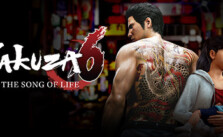Forza Horizon 4 – Save File Location (Steam)
/
Game Guides, General Guides /
03 Mar 2021
Save File Location (Steam)
Steps to access save files folder
- Press Win + R.
- Copy and paste the following into the “Run” window;
C:\Program Files (x86)\Steam\userdata\
- Sort by “Date Modified”, and open the first recent folder.
- Open folder that reads “1293830” (FH4’s AppID number on Steam), and then open “remote” folder.
Voila! You’re in the save file folder.
Subscribe
0 Comments
Oldest