Football Manager 2021: How Can I Make Sure My Save Game Has Completed to the Cloud?
/
Game Guides, General Guides /
23 Nov 2020
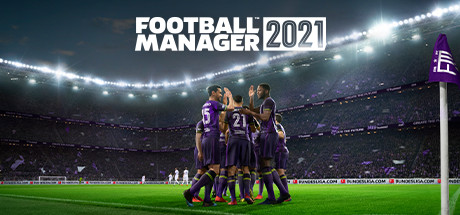
When Saving the Game, select ‘FM’ -> ‘Save As’
From the save Panel select the ‘Cloud’ tab. Save the game within this folder by clicking the ‘Save’ button.
The Save Game will only be synced to the Cloud when you exit the game, so please only exit Epic or Steam when the save game has been fully synced to the Cloud.
If you try to exit the game before it’s synched, a pop-up will remind you to wait until this is complete.
You must have an active Internet connection and be running Epic or Steam Online to use the Cloud Save Settings.
Subscribe
0 Comments
Oldest



