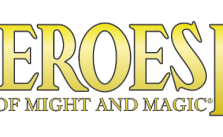Fallen Enchantress: Legendary Heroes Cheats
/
Game Guides, General Guides /
25 Jan 2021
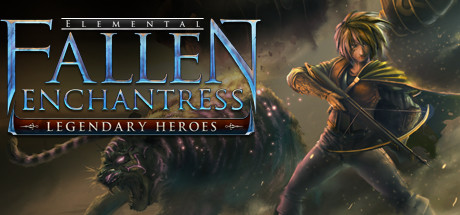
To enable cheats, right-click on Fallen Enchantress: Legendary Heroes and go to properties. In the Launch Options line, type “cheat”.
Cheats
The cheats largely remain the same, with a few tweaks here and there. I will also be providing tips for certain cheats on strategic uses of them.
- Ctrl+A: lets you choose an animation to play for the target (taking damage, defending, etc.).
- Ctrl+B: Automatically finishes any and all city upgrades and construction attached to your city, including Outpost upgrades. Think of this as a better, free Rush for construction. Makes expanding your city towards resources much quicker and easier.
- Ctrl+C: Copy selected unit. Specifically, it only copies the first unit in an army. And when copying sovereigns, champions, or scions/henchmen, it copies the level they are currently at, but any traits or gear that they weren’t initially spawned with will be lost. So if you copy a level 20 Bacco who started at level 3, he’d have his hammer, but be missing 17 traits. This cheat goes really well with…
- Ctrl+D: Take immediate control of the selected unit. City or character. Doesn’t work in Tactical combat.
- Ctrl+E: Grants every Champion/Sovereign you control the ability to use every spell in the game. Note that champions still cannot cast Sovereign-only spells.
- Ctrl+F: Have Children. Creates one or more children of your character, as well as a random character of the opposite gender as a spouse. Sometimes doesn’t work. The spouse is a level 1 general hero. When your children grow up, they become general champions as well. Or you can use
- Ctrl+V: Instant adulthood. What it says on the tin. One of your kids is now a full-fledged champion. Repeat for the other kids.
- ++++NOTE: IF YOU HAVE NO KIDS, AND NO TARGET SELECTED, THIS IS INSTEAD AN AUTOMATIC VICTORY CHEAT.++++
- Ctrl+G: Turns the Grid on and off. Yes, that’s it.
- Ctrl+H: Gives 100 Mana to the faction that controls the selected unit and turns that unit into a rainbow spectacle.
- Ctrl+I: Selected Champion gets all equipment and items, including quest items and unit armor sets. The full armor items cannot be sold or actually worn, so trading them onto a “mule” champion (a copy works wonderfully) is the only way to get them out of your inventory.
- Ctrl+J: Selected City Immediately completes all training. This is your better Recruitment Rush.
- Ctrl+K: Kill Selected unit. Doesn’t work in tactical mode. Be careful not to use this on your Sovereign, as it will cause an immediate game over.
- Ctrl+L: If a target is selected, it brings up lighting controls for that character. IF NO TARGET IS SELECTED, IMMEDIATE GAME OVER.
- Ctrl+M: Immediately gives 1000 of every resource, 100 fame, and nothing to research.
- Ctrl+N: Starts a new game.
- Ctrl+P: Grants Experience Points equal to a full level-up to Champions and Sovereigns, and half a level up to Units and Henchmen/Scions This is affected by Experience Gain increasing items and Traits, like Sovereign’s Scepter, Potential, Etc.
- Ctrl+R: Completes all researches, except the “Refined” ones.
- Ctrl+S: Quicksave.
- Ctrl+T: Teleports selected Character/Army to target location. Can be used in World and Tactical views.
- Ctrl+U: Turns the Fog of War on and off. Great in the early game for locating a good spot to settle your capital and to easily spot those libraries to snipe early research from your opponents. NOTE: Ending your turn with the FoW off will immediately have your opponents detect you, so if you want to avoid interacting with them for as long as possible, turn it back on before ending your turn.
- Ctrl+W: gives any of your cities stone walls. Purely Cosmetic.
- Ctrl+X: Toggles the UI on and off.
- Ctrl+Z: Automatically ends turns. no real benefit to this one.