Elite Dangerous – How to Go Into Third Person
/
Elite Dangerous, Game Guides /
08 Jun 2021
How to go the third person in Elite Dangerous is the question on every player’s mind. The third-person view allows the player to view the nearby environment from an “outside” perspective.
While playing the game, press the following key & button combinations to get into the third-person view.
How to Go Into Third Person
PC:
- Press Ctrl, Alt, and Space keys simultaneously.
Xbox/PC Gamepad:
- Hold B, press right on D-pad.
PlayStation:
- Hold Circle, press right on D-pad.
While it’s nice to see the game from a third-person perspective, it’s also against the nature of the game. Therefore, we do not recommend using this feature when navigating dangerous areas.




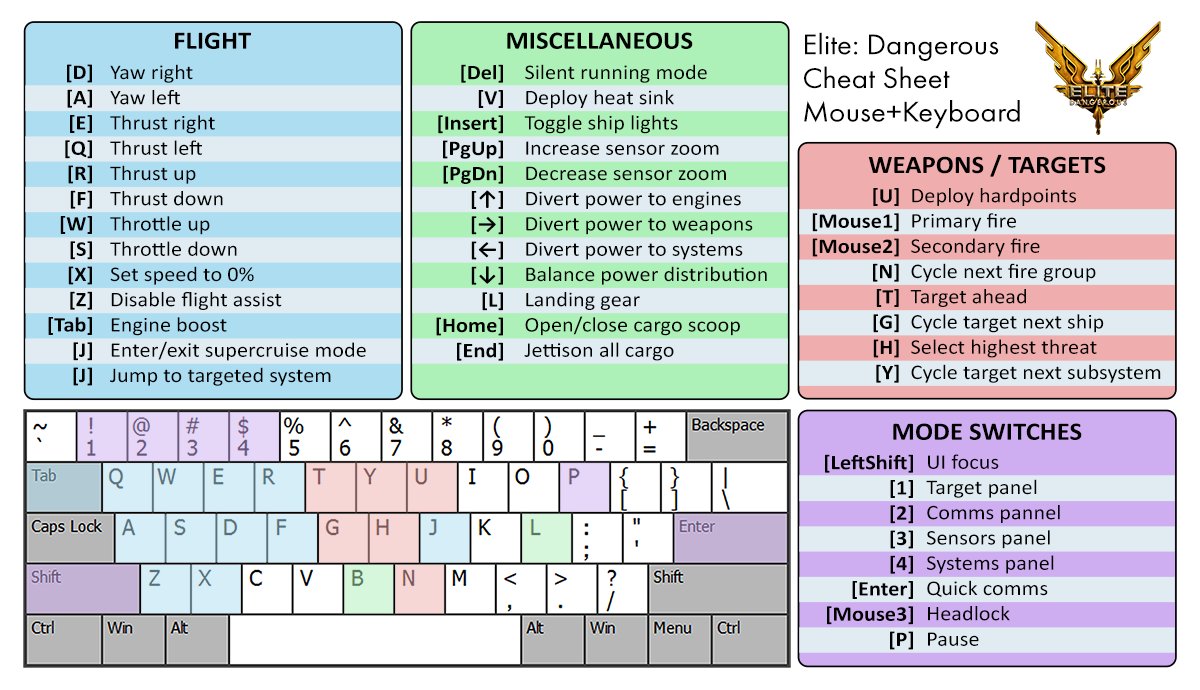



do you have a pc graphic for the keyboard relating to odyssey’s on-foot controls for using mouse/keyboard like the one above for keyboard mouse ship controls?
We actually made a video covering all the Odyssey PC settings and controls, including the on-foot controls. That section starts at 4:08, so feel free to jump right to it! Here’s the link: https://www.youtube.com/watch?v=H5mNfdrH2MY