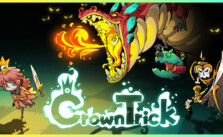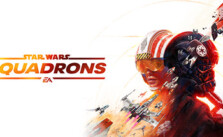Crown Wars: The Black Prince PC Keyboard Controls Guide
/
Game Guides, General Guides /
02 Jan 2023
Here’s a quick rundown of all the default keyboard shortcuts and controls you’ll find in Crown Wars: The Black Prince on PC. There’s a bunch to keep in mind, but the good news is you can tweak them to your liking. Make sure to bookmark this page so you can easily come back to it whenever you need a quick reminder.
PC KEYBOARD CONTROLS
GENERAL
- Skip Cutscenes: Press Enter to skip any cinematic or cutscene.
- Back/Cancel: Use the Right Mouse Button to go back or cancel the current selection.
COMBAT MOVEMENT
- Moving around is easy:
Forward with W, Left with A, Backward with S, and Right with D.
- To change your view, Rotate left with Q and Rotate right with E.
COMBAT SKILLS
- Weapon Skills: Use keys 1 through 5 for Weapon Skills 1 to 5, allowing quick access to primary combat abilities.
- Class Skills: Activate specialized class abilities with Shift+1 to Shift+4 for Class Skills 1 to 4.
- Consumable Items: Access consumable items quickly using Ctrl+5 to Ctrl+8.
- Class Passive Abilities: Deploy passive abilities specific to your class with Ctrl+1 to Ctrl+4.
- Contextual Skills: Use Alt+1 to Alt+3 for Contextual Skills 1 to 3, which may vary based on game context.
UTILITY CONTROLS
- Center Camera: Press the Space Bar to recenter the camera on your character.
- Place Waypoint: Create a waypoint on the map with Ctrl+Left Mouse Button.
- Companion Navigation: Switch to the next companion with Tab and to the previous companion with Shift+Tab.
- Targeting: For engaging enemies, use Page Down to target the next enemy and Page Up to target the previous enemy.
In-Game Control Scheme