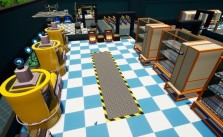Beer Factory PC Keyboard Controls Guide

I’m not a big drinker, but I can appreciate an ice-cold can of beer. After a long, hard day, there’s nothing really quite like it… And as long as you don’t overdo it and have too much, you can have a really nice, relaxing time with friends. There are those who go even further and make their own beer, turning a common drink into a full-time hobby, but that’s not something I’ve ever experienced.
In real life, that is.
That’s because, in the digital realm, we have a game from CreativeForge Game & AKEL called Beer Factory. That’s it, that’s the game. It’s a simulation/automation/management game where you build up your very own beer company from the ground up, creating processes, hiring employees and even dealing with marketing and merchandise.
I didn’t think I wanted to run a beer company until I gave Beer Factory a try, and now I’m hooked. I’d recommend this game to any fans of other games in the management genre, but I have to warn you, handling these logistics isn’t a cakewalk. There’s a lot to keep track of & a lot that can go wrong so you need to have your wits about you.
Thankfully, I’m here with the very guide that will help you climb the corporate beer company ladder. It’s our Beer Factory PC controls guide, and it has everything you need to know organized in an easy-to-read way. If you’re thinking about Hopping into Beer Factory, give this guide a look, and maybe even keep it open when you play. Being able to quickly peek at some information when you need it will be invaluable to your beer company’s bottom line.
Keyboard Controls & Key Bindings
General Controls
- Move Forward: W
- Move Backward: S
- Move Left: A
- Move Right: D
- Action: F
- Drop: G
- Throw: Left Mouse Button
- Toggle Flashlight: L
- Show Interactable Object: Left ALT
- Rotate Grabbed Object to the Left: Mouse Wheel Down
- Rotate Grabbed Object to the Right: Mouse Wheel Up
- Tool 1: 1
- Tool 2: 2
- Tool 3: 3
- Tool 4: 4
Vehicle Controls
- Start/Stop Engine: F
- Turbo: Left Shift
- Horn: H
- Exit Vehicle: C
- Move Up Fork: E
- Move Down Fork: Q
- Switch Camera: V
- Toggle Anchors: Left ALT
- Handbrake: Space
- Lock/Unlock Pallet on Forks: R