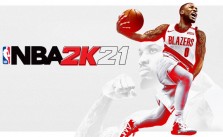NBA 2K22 PC Keyboard Controls
/
Game Guides, NBA 2K22 /
03 Jul 2021
PC Keyboard Controls & Key Bindings
In this guide, you will find a detailed control scheme for NBA 2K22.
The default NBA 2K22 PC Keyboard and Mouse Commands and Controls are shown below. You can change your control options whether you’re in the main menu or in-game. Select the Controls setting from the options menu.
PC Default Control Scheme
- Move Player – W, A, S, D
- PRO STICK™: Dribble Moves / Shooting / Passing – Numpad 2 / 4 / 6 / 8
- Hands Up – Numpad 2 / 4 / 6 / 8
- Post-Up/Protect/Hard Stop – Left Shift
- Sprint – Numpad Enter
- Call Play/Pick Controls – TAB
- Defensive Adjustments / Double Team – TAB
- Icon Pass – Numpad +
- Icon Swap – Numpad +
- Pass (tap) / Skip Pass (press and hold) – Space Bar
- Player Swap (closest to the ball) – Space Bar
- Bounce Pass (tap), Flashy Pass (double tap), Handoff/Pitch Pass (press and hold) – Numpad 1
- Take Charge (hold) Flop (double tap) – Numpad 1
- Shoot (press) Pump Fake / Hop (tap) Spin Gather (double tap) – Numpad 5
- Steal (press) Intentional Foul (hold) – Numpad 5
- Lob Pass (tap), Alley-Oop (double tap), Lead to Basket (press and hold) – Numpad 3
- Block / Rebound – Numpad 3
- Gameplay HUD – Up Arrow Key
- Offensive & Defensive Game Plan – Right Arrow Key
- OTFC Offense Strategy – Left Arrow Key
- OTFC Defensive Sets – Left Arrow Key
- OTFC Substitutions – Down Arrow Key
- Fake Pass – Numpad 3 + Numpad 1 (while standing or driving)
- Putback Dunk/Layup Finish Alley-Oop (when controlling receiver) – Num 5
- Jump Pass – Numpad 5 + Space
- Call Timeout – Page Up
Subscribe
0 Comments
Oldest