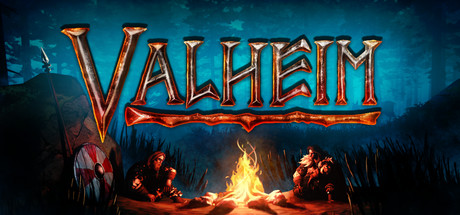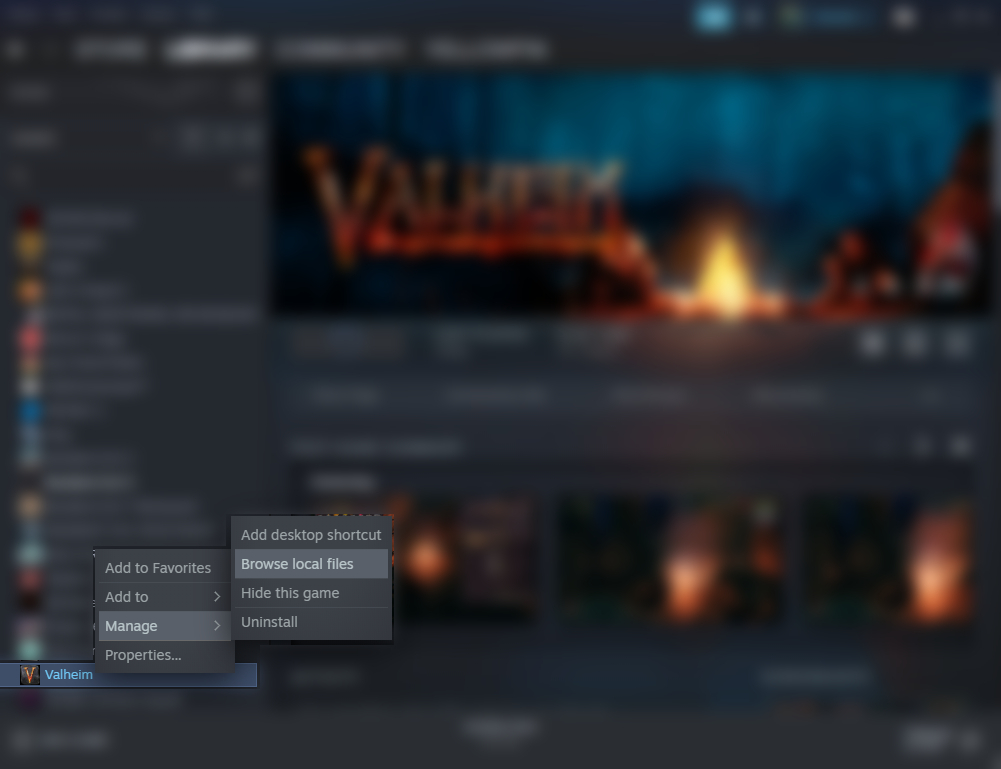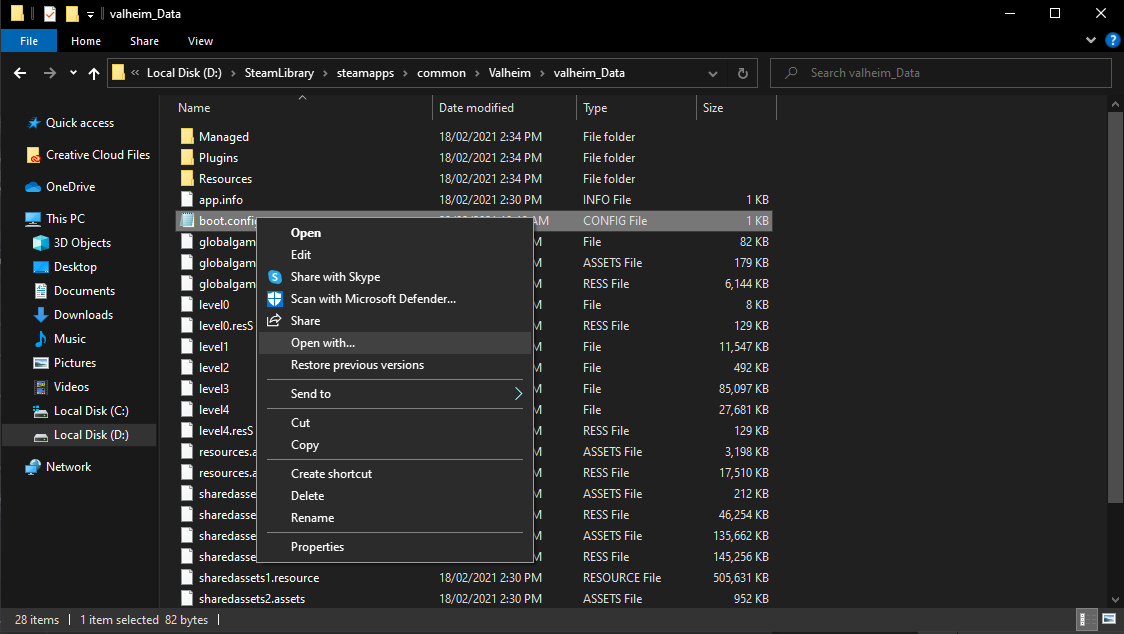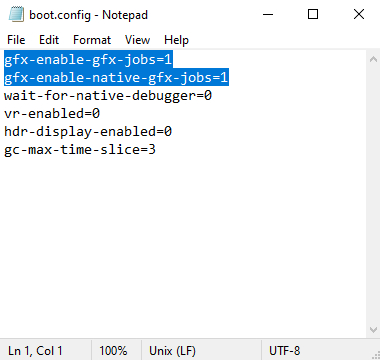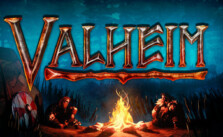Valheim Simple Commands for FPS BOOST
/
Game Guides, Valheim /
22 Feb 2021
How to
These are OFFICIAL COMMANDS to get your GFX CARD to do more WORK. The game is still in development so don’t expect too much.
1. Navigate to your Steam Library, Right Click Valheim, and Manage > Browse local files
2. Go to folder valheim_Data and open file boot.config with Notepad
3. Add in the text without “”:
“gfx-enable-gfx-jobs=1
gfx-enable-native-gfx-jobs=1”
to the TOP OF THE FILE as pictured.
4. Start Valheim and continue drinking from the skulls of your enemies
Any issues just remove the added in text.
Subscribe
0 Comments
Oldest