Football Manager 2021 – How Do I Download Files from the Steam Workshop So They Appear in My Game?
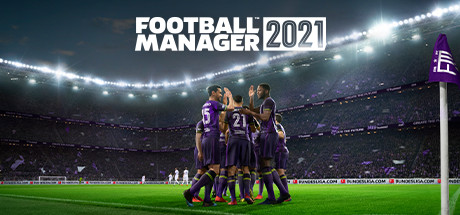
There are two different ways to access the Steam Workshop for FM in Football Manager 2021, as shown below:
From within Football Manager 2021
– From within a Football Manager 2021 save game, go to ‘FM’ -> ‘Downloads.’
– If you’re on the Start Screen, select ‘Downloads.’
– Select the Steam Workshop tab
– Select ‘Download Add-Ons directly from Steam’
– This will bring up the Steam overlay for the Football Manager 2021 Workshop.
– Select an item or collection in the workshop
– Click ‘Subscribe’
– Steam will now download the file in the background
– Please note that some files may take time to download depending on their size.
– Once the file has been downloaded, close the Steam overlay (by clicking Shift+Tab on your keyboard)
– The file should now be present in your game.
From within the Steam platform
– Go to your Game Library
– Right-click on Football Manager 2021
– Select ‘View Community Hub’
– From the options along the top of the page, select ‘Workshop.’
– Search for the item you wish to add to your game within the workshop
– Click ‘Subscribe’ – Steam will now download the file in the background
– Please note that some files may take time to download depending on their size.
– Once the file has been downloaded, launch the game
– The file should now be present in your game.





