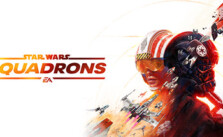STAR WARS: Squadrons – How to Change Targets
/
Game Guides, General Guides /
01 Oct 2020

There are five methods of changing targets:
- Enabling Auto-Target Attacked Hostiles will make whatever you shoot at your new target.
- Manual Reticle Targeting is performed by pressing the Select Target button (default LT / L2 / T / JOY 2), selecting anything that is directly in front of you.
- Target My Attacker by double-tapping A / double-tapping Cross / pressing G / double-tapping JOY 5 (by default). This will target the enemy that is threatening you the most, which is handy in finding out who needs to be shot to keep you safe.
- Cycle Targets by pressing A / Cross / F / JOY 5 (by default). This will cycle through enemies (or allies) that match the criteria from the Targeting Wheel, brought up by holding LT / holding L2 / pressing 5 / JOY 10 (by default).
- If an ally has pinged something, double-tapping Y / double-tapping triangle / pressing B / double-tapping JOY 8 (by default) will Acknowledge Ping – selecting the target of the ping as your target.
Subscribe
0 Comments
Oldest