ONE PIECE: PIRATE WARRIORS 4 – Fix: Controller Not Working on PC
/
Game Guides, General Guides /
27 Feb 2020

In this tutorial, you will find steps to make controller (gamepad, joystick) work with ONE PIECE: PIRATE WARRIORS 4.
Method #1
- Launch the Steam.
- On the top left, click on the Steam.
- Go to the Settings.
- Click on the Controller.
- Click on the “GENERAL CONTROLLER SETTING” button.
- Select/Check your gaming controller. For example, PlayStation Configuration Support.
- Then go back and click on OK button.
- Launch the game and check your controller.
Method #2
Download the Xbox 360 Controller Emulator: https://www.x360ce.com
- Click on the “Download for 64-bit games” button.
- It supports all joystick versions, including the PS4, Logitech controller.
- Run the x360ce_x64.exe application in the ONE PIECE: PIRATE WARRIORS 4 folder.
- Click on the Create button.
- Extract the zip to the folder where ONE PIECE: PIRATE WARRIORS 4 is installed.
- Make sure the USB is plugged in.
- Click on the Create button.
- Click on the Next button.
- Click on the Finish button.
- Go to the Game Settings tab.
- Click on the “Apply/Synchronize Settings” button.
- Click on the OK.
- Go to the Controller 1 tab.
- Click on the Save button.
- That’s all, you can play the game now.


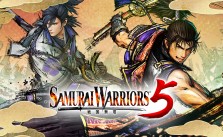
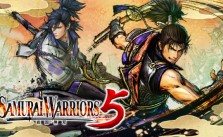

Hey dude thank you for this been looking forward to the game and it didnt work the first time and stressed me out!! The first one did not work for me at all after trying a few times but the second one immediately worked. THANK YOU!!
I have twin joystick and use x360ce but in game only 1 controller i can use i can’t play 2p by using second controller . Any help?
Sorry for bad english
i have the same problem i can use 1 ontroller but no second for splitscreen koop pls help
wow still no1 can fix this problem?
I got the same problem any fix?
still nothing on my end
I got the same problem here, any fixes yet?
Any one found a solution for this proplem?
Please i got same problem, i got twin joystick and the 2P can’t recognize my second joystick T.T