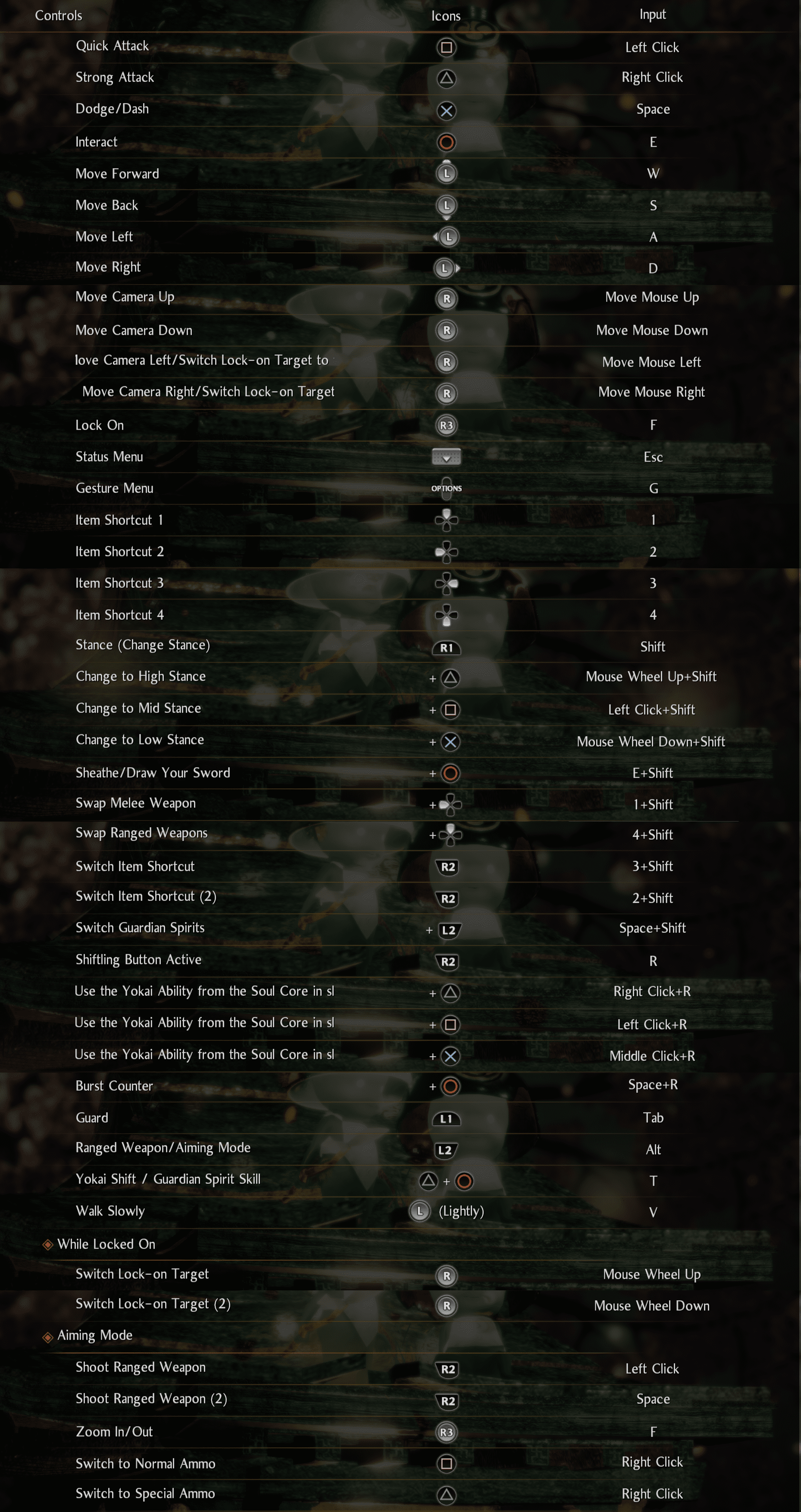Nioh 2: The Complete Edition PC Keyboard Controls and Key Bindings Guide
/
Game Guides, Nioh 2 /
05 Feb 2021
In this guide, you will be able to find the complete list of controls and shortcuts for Nioh 2: The Complete Edition. Please note that you can also change these controls to your desired keys.
PC Keyboard Controls and Key Bindings
- Quick Attack: Left Click
- Strong Attack: Right Click
- Dodge/Dash: Space
- Interact: E
- Move Forward: W
- Move Back: S
- Move Left: A
- Move Right: D
- Move Camera Up: Move Mouse Up
- Move Camera Down: Move Mouse Down
- Move Camera Left/Switch Lock-on Target to Left: Move Mouse Left
- Move Camera Right/Switch Lock-on Target to Right: Move Mouse Right
- Lock On: F
- Status Menu: Esc
- Gesture Menu: G
- Item Shortcut 1: 1
- Item Shortcut 2: 2
- Item Shortcut 3: 3
- Item Shortcut 4: 4
- Stance (Change Stance): Shift
- Change to High Stance: Mouse Wheel Up + Shift
- Change to Mid Stance: Left Click + Shift
- Change to Low Stance: Mouse Wheel Down + Shift
- Sheathe/Draw Your Sword: E + Shift
- Swap Melee Weapon: 1 + Shift
- Swap Ranged Weapons: 4 + Shift
- Switch Item Shortcut: 3 + Shift
- Switch Item Shortcut (2): 2 + Shift
- Switch Guardian Spirits: Space + Shift
- Shifting Button Active: R
- Use the Yokai Ability from the Soul Core in Slot 1: Right Click + R
- Use the Yokai Ability from the Soul Core in Slot 2: Left Click + R
- Use the Yokai Ability from the Soul Core in Slot 3: Middle Click + R
- Burst Counter: Space + R
- Guard: Tab
- Ranged Weapon/Aiming Mode: Alt
- Yokai Shift / Guardian Spirit Skill: T
- Walk Slowly: V
- Switch Lock-on Target: Mouse Wheel Up
- Switch Lock-on Target (2): Mouse Wheel Down
- Shoot Ranged Weapon: Left Click
- Shoot Ranged Weapon (2): Space
- Zoom In/Out: F
- Switch to Normal Ammo: Right Click
- Switch to Special Ammo: Right Click
Scheme