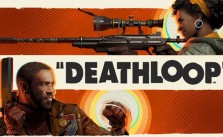Mass Effect Legendary Edition – How to Skip Intro Movies
/
Game Guides, General Guides /
16 May 2021

Wanna skip the intro and jump right into the game? Here’s how you can do it, easy peasy. First up, you’ve gotta find where your game is installed. Not hard at all.
- Head over to:
<path-to-game>\Game\Launcher\Content\
- For Steam users, finding the Mass Effect Legendary Edition folder is super quick. Just right-click the game in your Steam Library, choose Properties, then Local Files, and finally, click Browse.
- Next step? Say goodbye to that startup movie or intro. Just delete or rename this file: BWLogo1.bik. Boom, done! Now, you can start your game intro-free and dive straight into the action.
- Oh, and a little heads up—game updates might bring the intro back. So, you might need to do this little trick again after an update.
Subscribe
0 Comments
Oldest