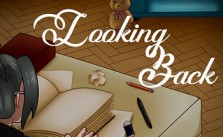Looking Back Controls
/
Game Guides, General Guides /
09 Oct 2019

Controls – how to move around and interact
There’s info on this in the first room (the bookshelf), but you have to get there… If you’re not used to this type of game and can guess the “usual suspects” or find the keyboard configuration in the Options useful, you may be lost already at this point. Mouse clicks work to some degree but are not encouraged and fail sometimes. It’s better to use your keyboard:
to walk: arrow keys
to run: hold down [Shift] while using the walk keys
to look at, interact with, talk to, confirm, etc.: [Space] or [Enter] or [Z]
to check items/status, save, etc.: [Esc] or [X]
To navigate through the menu (also the one in “battles”): you have to use your confirm key a lot.
Subscribe
0 Comments
Oldest