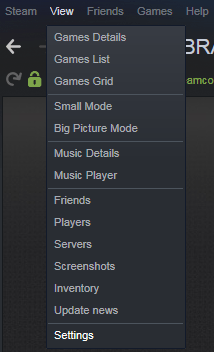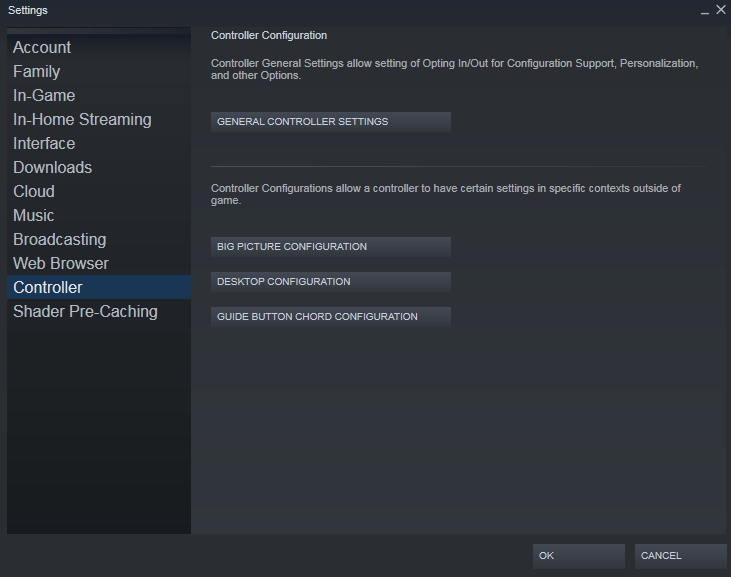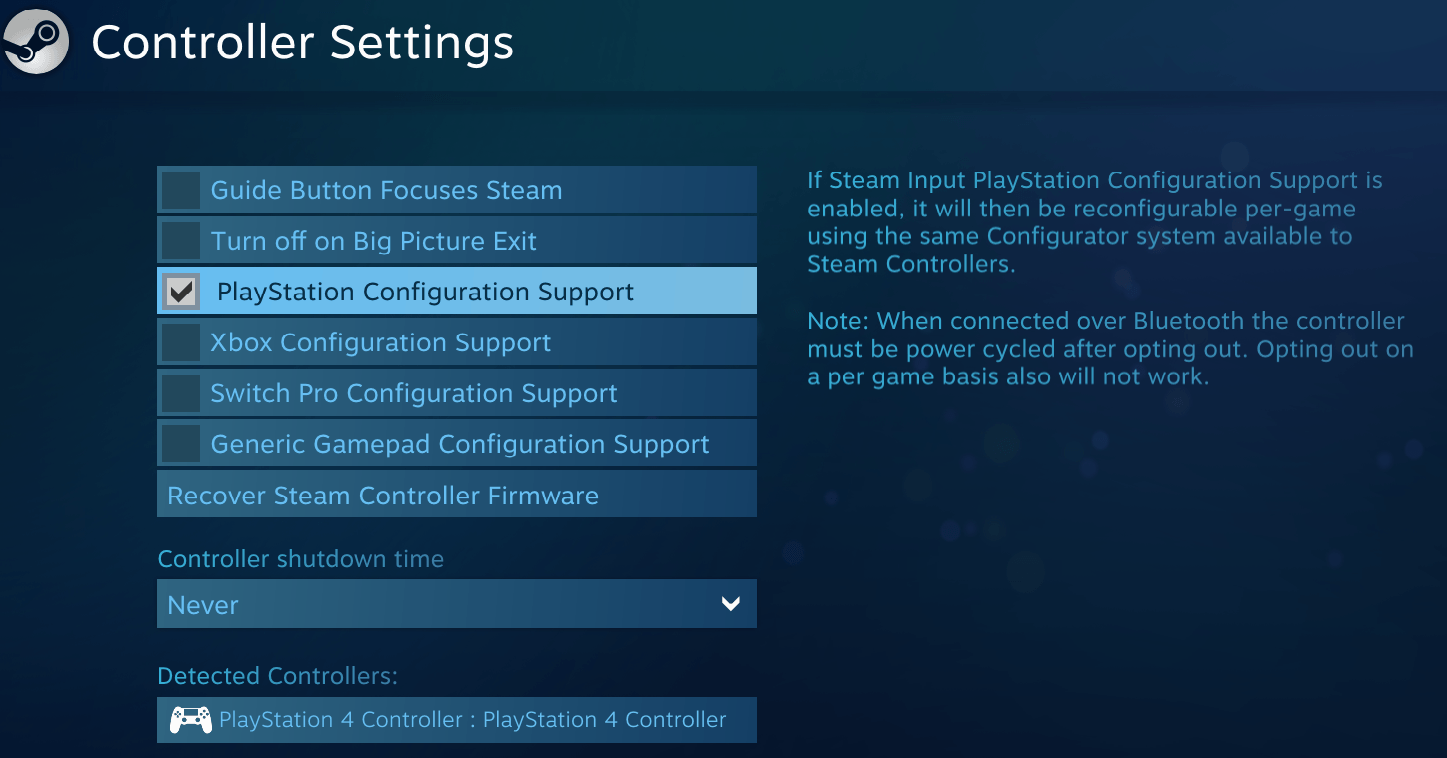Dead Cells: The Bad Seed – How to Fix PS4 Controller Issue

This issue usually takes place when the controller has got some wireless connectivity problems. Try using the controller in the wired format by simply plugging it in. Dead Cells supports the PS4 controller natively i.e. it would work as simple Plug-n-play. Secondly, the controller works on steam easily without installing any extra software. So uninstall any other software that you have installed. If you are still facing the problem then try restarting your PC. If nothing works then try to enable Steam’s PS4 controller support for it to work properly with Dead Cells: The Bad Seed. Follow these simple steps;
-Click view > settings:
-Click controller > general controller settings:
-Then enable PlayStation Configuration Support:
-And you should be good to go.