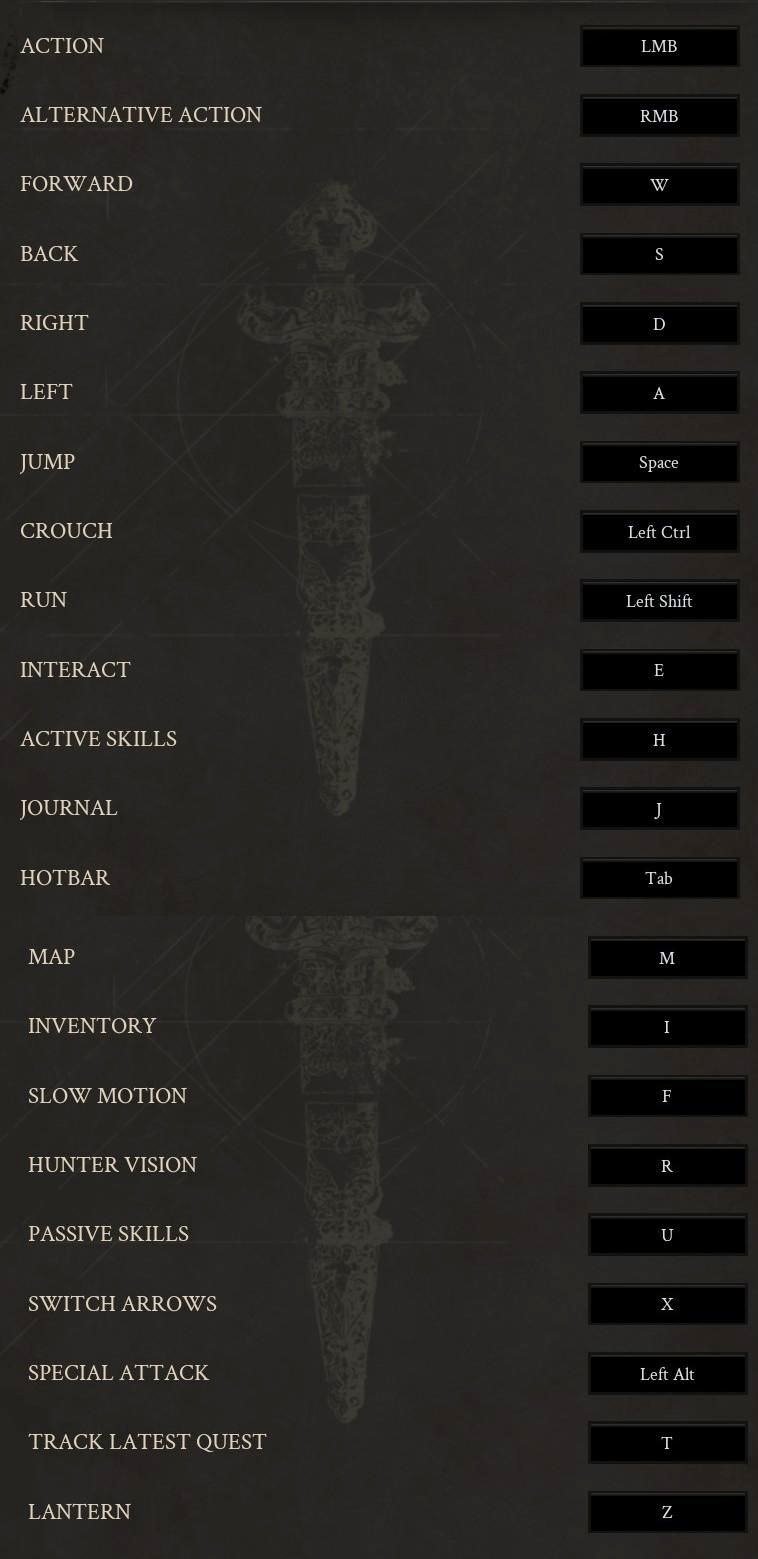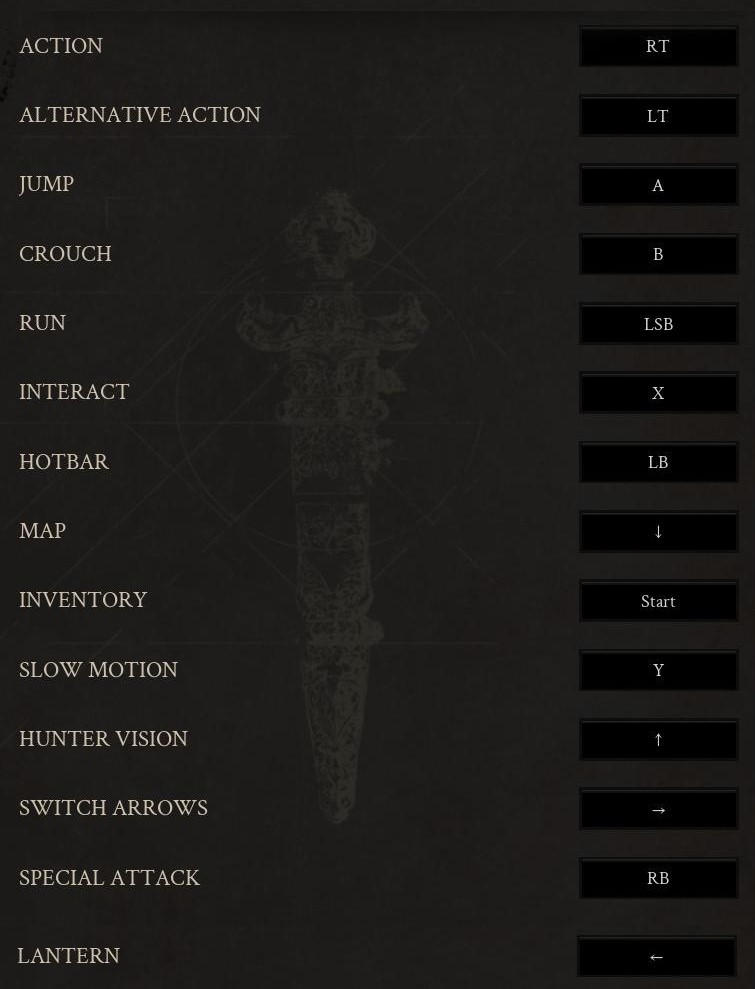Controls for Robin Hood – Sherwood Builders
So Robin Hood? Definitely not a Marvel or DC guy. He’s straight out of those old-school English tales, but believe it or not, he’s still got a ton of fans, from the grown-ups to the younger crowd… His fame’s sparked some pretty sick games over the years. Like, remember Robin Hood: Defender of the Crown?? Total classic from the PS2 era. Then there’s Hood: Outlaws And Legends, which basically gives Robin Hood’s story a dark and gritty makeover, turning it into this medieval multiplayer shooter. And yeah, there’s more where that came from.
The latest hit? Robin Hood – Sherwood Builders. It’s this action-packed RPG where you also get to build stuff up. You’re Robin, taking on the bad guys, crafting, stealing and fighting to help the locals get one over on the Sheriff of Nottingham. It’s all going down in this huge open world you can roam around. Looking for the controls? No worries, I’ve got the guide right here with all the keyboard & Xbox commands you need.
All PC Settings
PC Keyboard Controls
- Left Mouse Button (LMB): Perform the primary action.
- Right Mouse Button (RMB): Execute an alternative action.
- W: Move forward.
- S: Move backward.
- D: Move right.
- A: Move left.
- Space: Jump.
- Left Control: Crouch down.
- Left Shift: Run.
- E: Interact with objects or the environment.
- H: Activate special skills.
- J: Open the journal to check objectives and notes.
- Tab: Access the hotbar for quick item selection.
- M: Open the map to view locations.
- I: Open the inventory to manage items.
- F: Engage slow motion mode.
- R: Use hunter vision to highlight important elements.
- U: Access passive skills.
- X: Switch between arrow types.
- Left Alt: Perform a special attack.
- T: Track the latest quest.
- Z: Turn on the lantern for visibility.
In-Game Control Scheme
Xbox Gamepad Controls
- RT: Perform the main action.
- LT: Execute an alternative action.
- A: Jump over obstacles or gaps.
- B: Crouch for stealth or to navigate under low barriers.
- LSB (Left Stick Button): Sprint or run faster.
- X: Interact with the world or objects.
- LB: Access the hotbar for quick selections.
- ↓ (D-pad Down): Open the map to plan your journey.
- Start: Open the inventory to manage your gear and items.
- Y: Activate slow motion for precise actions.
- ↑ (D-pad DUp): Use hunter vision to detect tracks and important features.
- → (D-pad Right): Change arrow types for different effects.
- RB: Unleash a special attack on your foes.
- ← (D-pad Left): Illuminate dark areas with the lantern.
In-Game Control Scheme