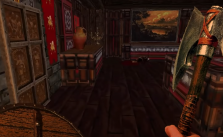Arthurian Legends PC Keyboard Controls Guide
/
Game Guides, General Guides /
16 Jul 2021

Below, we’ve listed the default controls used in Arthurian Legends. Whether you’re on the main menu or in-game, you can change your control options.
Key Bindings & Hotkeys
| ACTION | KEYBOARD-MOUSE | ACTION | KEYBOARD-MOUSE |
| Character | Esc | Fist / Hunters Axe | 1 |
| Inventory | Tab | Spiked Club | 2 |
| Use/Activate | E | Throwing Axe | 3 |
| HUD Size | Bastard Sword | 4 | |
| Quick Save | Ins | Crossbow | 5 |
| Quick Load | PgUp | Bombs | 6 |
| Toggle Crosshair | I | Holy Hand Grenade | 7 |
| Movement | Throwing Knife | 8 | |
| Move Forward | W | Jesters Wand | 9 |
| Move Backward | S | Wooden Sword | 0 |
| Strafe Left | A | Potion Of Healing | F1 |
| Strafe Right | D | Potion Of Strength | F2 |
| Crouch | LCtrl | Antidote | F3 |
| Jump | Space | Bear Trap | F4 |
| Run | Shift | Caltrops | F5 |
| Auto-Run | Caps Lock | Rune Of Fireball | F6 |
| Weapons/Items | Rune Of Freezing | F7 | |
| Use Weapon | Left Click | Rune Of Quake | F8 |
| Use/Offhand | Right Click | Rune Of Smite | F9 |
| Next Weapon | Wheel Up | Rune Of Lightning | F10 |
| Previous Weapon | Wheel Down | Rune Of Magic Missile | F11 |
| Change Offhand | Q /’ | Rune Of Healing | F12 |
| Next Item | X | Rune Of Summoning | |
| Previous Item | Z | Rune Of Apocalypse | |
| Use Item | F | Cheat Menu | Back |
To change your keyboard mapping, please follow the steps below:
- Head to the main menu and select the Options tab.
- Enter the Controls sub-menu.
- Select Customize Controls.