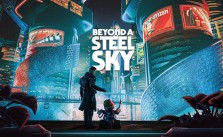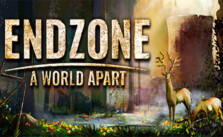Among Us – Joining a Game
Joining a Game
Once you start the application, you can click on “How to Play” for a quick tutorial about the game basics. You can also click “Freeplay” to familiarize yourself with the maps, tasks, and controls.
Once you are ready to join an online game, click “Online.”
(Don’t worry. New players are welcomed to online games even if they have very little experience, and other players are understanding if you struggle.)
Congrats! You’ve now joined a game.
You can click on the chat bubble icon to chat with the other players in your room. You will need to do this during the game, so make sure you know how to send messages.
You can customize your character by walking to the laptop on the left side of the room, and then clicking “Customize” once it pops onto your screen.