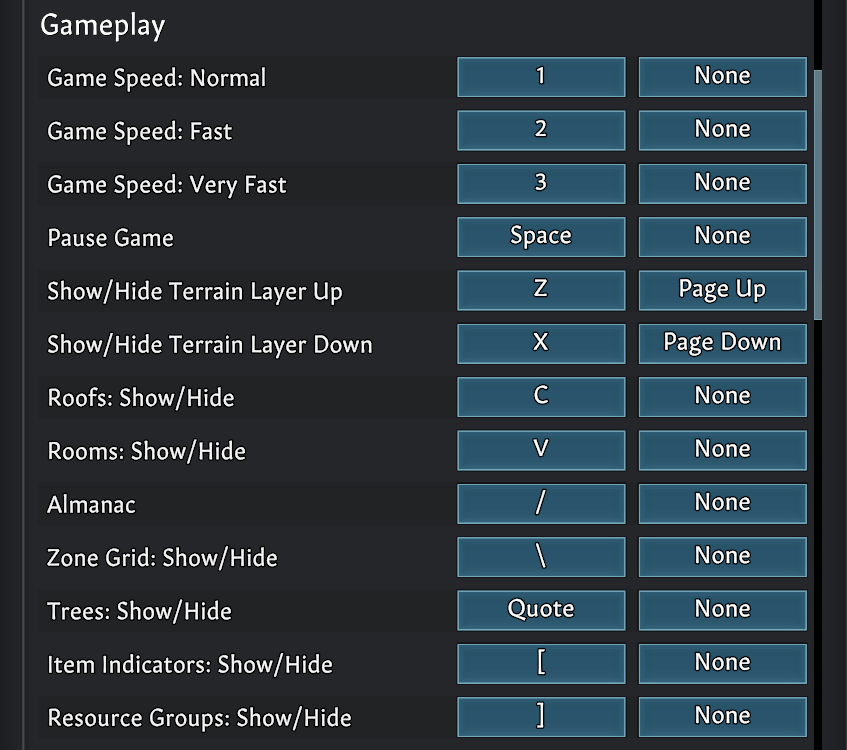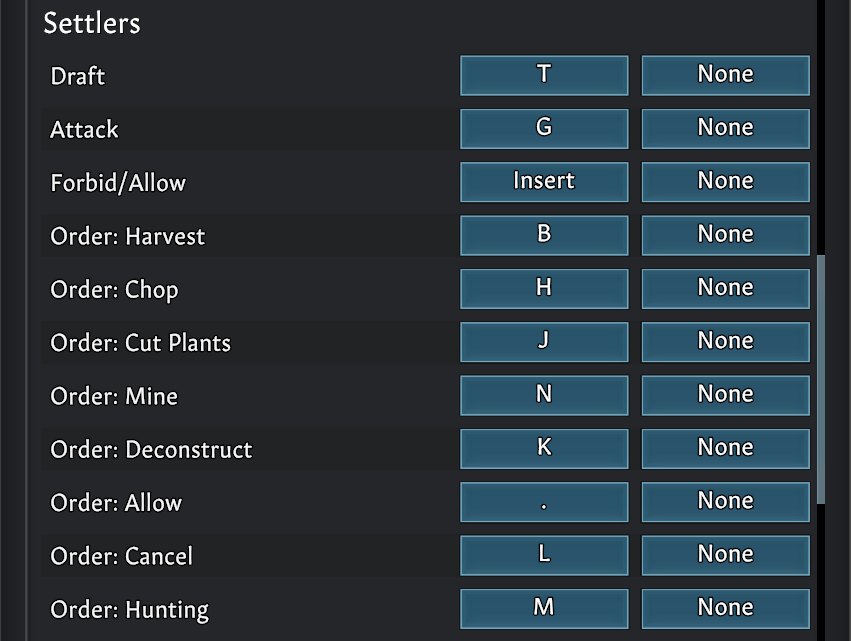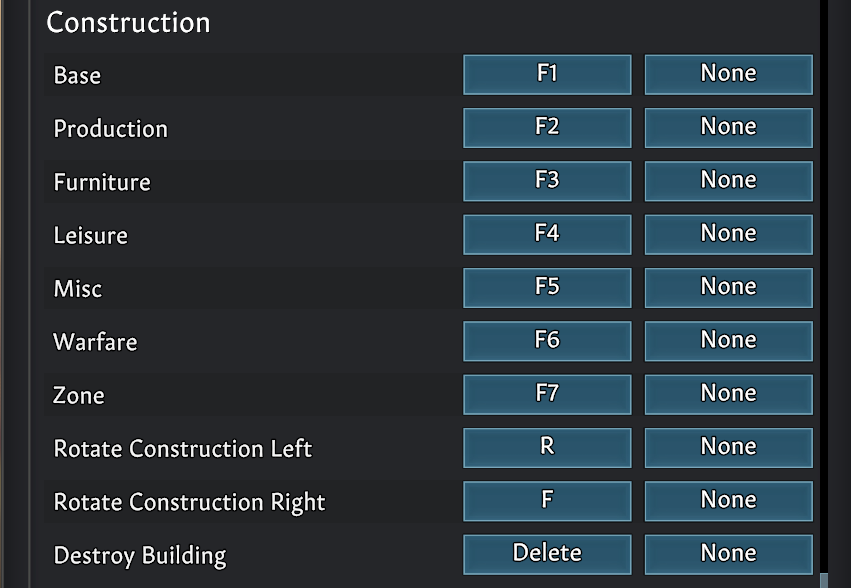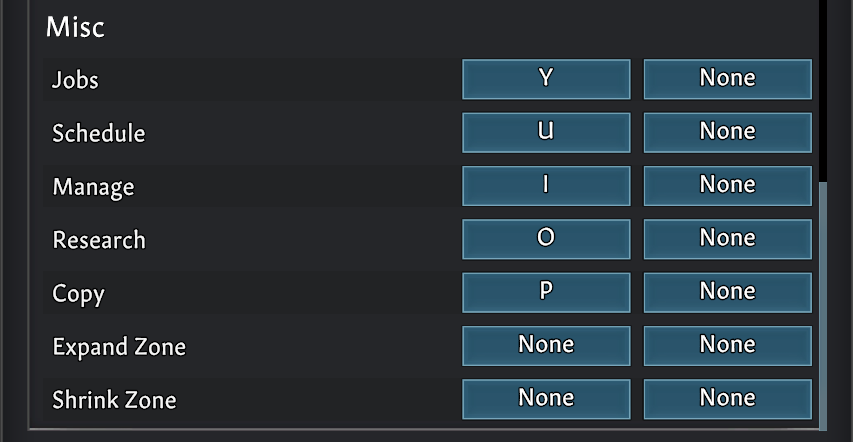Going Medieval PC Keyboard Controls and Shortcuts
/
Game Guides, Going Medieval /
01 May 2021

Key Bindings
In this guide, you will be able to find the complete list of controls and shortcuts for Going Medieval. Please note that you can also change these controls to your desired keys.
Hotkeys
Camera
- Move Up – W or Up Arrow
- Move Down – S or Down Arrow
- Move Left – A or Left Arrow
- Move Right – D or Right Arrow
- Rotate View Left – Q or Keypad 7
- Rotate View Right – E or Keypad 9
- Fast Camera Movement – Left ALT
- Reset Camera View – Keypad 5
- View Tilt Up – Keypad 8
- View Tilt Down – Keypad 2
- View Zoom In – Keypad +
- View Zoom Out – Keypad –
Gameplay
Settlers
Construction
Misc.