War on the Sea – Ship Weapons

SELECTING TARGETS
To select a target:
1) Use the Target Mode button (T) in the Secondary Toolbar to enter target mode.
2) LEFT CLICK on either;
– map icon
– Message Log arrow
– actual target in the 3D world.
The target is now set, and data about it is displayed above the Main Toolbar.

MAIN & SECONDARY GUNS
Use the Main Guns button on the Main toolbar (Alpha1) to open the main gunnery panel.
Use Secondary Gun buttons on the Main toolbar (Alpha2) to open the secondary guns gunnery panel.
The lower part of the panels shows the various guns on board.
The primary gun panel shows each gun turret, while Secondary Guns are organized into batteries.
LEFT CLICK turret icons to select/deselect them for firing.

SETTINGS
FIRE: All selected turrets/guns open fire on the Controlled Unit’s target (or at the location if using manual MAN mode).
HOLD: All selected turrets/guns continue to aim at the target.
CEASE: All selected turrets/guns return to resting.
Use HOLD to point all guns at target, wait several seconds, then use FIRE to fire all guns at once (Salvo mode).
SHELL TYPE
AP: Armor Piercing – best used against heavily armored ships. AP shells punch through armor then explode within the target, albeit with a smaller warhead.
HE: High Explosive – best used against “soft” unarmoured targets or to knock out subsystems such as directors and funnels. Explodes on impact with a larger warhead but cannot penetrate thicker armor.
SS: Star Shell – an illumination round that drops a flare above the target position. Only 1-star shell per turret is fired. Illuminated targets are easier to see in dark conditions, giving a bonus to the solution calculation against them.

SPREAD
Adjusts the fall of the shot to be either more spread out (LOOSE) or tight (NARROW).
LOOSE: best used against a target with a poor firing solution, one that is maneuvering or if you need a lucky hit quickly.
FULL is the default spread.
NRRW: (narrow) best used against a target with an excellent solution or slow/stationary.
FIRING TYPE
MAN: Manual fire.
When firing, the position guns fire at is determined manually by the LEFT CLICK of the aiming marker on the map.
Only guns with a firing arc that can reach the position will fire, while others will turn towards position until it enters their arc.
If the position is beyond maximum gun range, guns will only fire once the position is within range.
When MAN setting is off, guns fire at the solution for the current target.
SPOT: Spotting fire.
The gun turret will not fire again until the shells reach their destination.
Shell splashes are observed to help determine the correct range, giving a bonus to the solution calculation.
Spotting fire has no effect when using Manual firing as guns are firing at a fixed position.

TURRET ICONS
LEFT CLICK turret icons to select or deselect the guns (or gun battery for secondary guns) to fire.
The ready bar shows the reload time for an individual turret or battery.
MOUSE OVER turret icon for detailed information about a turret or gun battery:
– Firing arc shows the area gun can fire in.
The target marker shows the relative position of the target (or target location).
It must be within the arc for the gun to be able to fire at it.
– Name of the target (or “FIXED POINT” if using manual firing).
– Solution against target (if not using manual firing).
– Direction (bearing) and range to the target location.
– Shell type being fired and spread setting.
– Available ammunition.
AMMUNITION
Primary guns require a functional magazine to operate. Several guns may share the same magazine, and ammunition is taken from this pool.
Secondary guns share a dedicated pool of ammunition for each battery.
Firing a gun without ammunition of the type selected or a gun that runs out of ammunition will automatically switch to the other shell type (not star shells), reload, then continue firing. If no ammunition is available, the gun will cease firing.
Firing Star Shells will immediately switch back to HE or AP ammunition if available and continue firing.
TORPEDOES &TORPEDO ROOMS
Use the Torpedo button on the toolbar (Alpha3) to open the torpedoes panel.
For a submarine, use Torpedo buttons on the Main toolbar (Alpha4) to open the torpedo rooms panel.
The lower part of the panels shows icons for the various torpedoes on board.
LEFT CLICK turret icons to select/deselect them for firing.
When firing from Torpedo Rooms, only one torpedo room may fire at a time; if multiple rooms are selected, it will default to firing from the forward room.
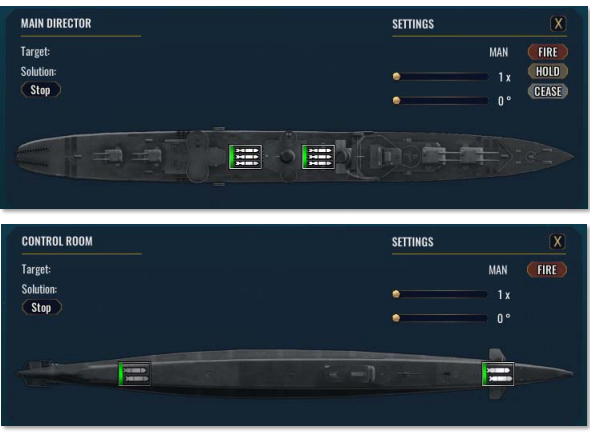
SETTINGS
Use the SETTINGS sliders to set the number of torpedoes to fire and the spread in degrees.
Use FIRE to begin firing torpedoes from all selected mounts (or selected torpedo room) with the number fired and spread as per the slider values.
Note that torpedo mounts or a torpedo room can never fire more torpedoes than are available/loaded, despite the slider setting.
TORPEDO ICONS
LEFT CLICK torpedo icons to select or deselect the mounts(or torpedo room) to fire. The ready bar shows the number of torpedoes available. A full bar indicates mount has all torpedoes remaining or that all tubes in a torpedo room are loaded and ready to fire.
MOUSE OVER torpedo icon for detailed information about it:
– Firing arc shows the area torpedoes can fire in.
The target marker shows the relative position of the target (or target location).
It must be within the arc for the gun to be able to fire at it.
– Name of the target (or “FIXED POINT” if using manual firing).
– Solution against target (if not using manual firing).
– Direction (bearing) and range to the target location.
– Available ammunition
Torpedoes fired from surface ships have a limited firing arc. Remember to mouse over torpedo icons for information about the firing arc and relative position of the target. It is best to have the target (or target position if firing manually) within the torpedo launcher firing arc before firing. In some cases, you may have to steer left or right to bring the target into the firing arc.
Torpedoes fired from submarines run straight to a safe arming distance, then use a gyro to turn to their calculated intercept point. Although they can be fired at any angle, they are much more accurate when fired with low gyro angles.
Torpedo rooms can reload their tubes, one at a time. Reload time required and remaining torpedo reloads are shown when MOUSE OVER a torpedo room icon.
DEPTH CHARGES
Use the Depth Charge button on the toolbar (Alpha5) to open the depth charge panel.
Use the SETTINGS sliders to set the number of repeats and the time interval between repeats.
LEFT CLICK depth charge icons to select one or more to use.
Use FIRE to begin dropping depth charges.

DEPTH CHARGE ICON
Mouse over depth charge icon to view the number of depth charges remaining.
The number of repeats remaining and progress during each repeat of dropping depth charges is shown on the depth charge icon.
TARGET SOLUTION & DIRECTORS
Target solution is a mathematical calculation to determine where a target ship will be when a weapon intercepts it.
This is achieved by observing the target over time and watching where shells land (short or long) to build up information about its course, speed, and range.
Target solution is shown in the Target Data panel above the Main Toolbar (SOL) and on weapon panels where the Directors are shown, such as Primary and Secondary Guns and Torpedo Mounts and Torpedo Rooms.
Rate of Solution Accuracy Increases with:
– Good visibility to target, at close range
– Using Spotting fire against the target
– Correct identification of target ship class
– Using radar
– Target using radar
– Dark conditions and target illuminated by fire, muzzle flashes, or fire
– Tracking target with multiple directors

Rate of Solution Accuracy Decreases with:
– Poor visibility to target, at long range
– Changes in target course or speed.
– Changes in observing ship’s course or speed.
– Target is burning or releasing smoke (unless observer using radar)
– Losing contact with the target
IMPORTANT: Targeting a ship will assign all directors to track it ONLY if they are not currently tracking a target.
LEFT CLICK Stop to cease tracking a target by a director.
However, issuing an ATTACK command will immediately force all directors to track the target specified.
Each ship builds its solution against a target.
Gun turrets under local control (not firing at target directors are tracking) also build their solution.
Calculation of the target solution is automatically performed by your crew as long as contact is maintained.
Manual Firing mode does not require a target solution as the guns fire at a fixed location determined by the specified direction and range.
The Control Room of a submarine compiles target information and can track a target in the same manner as a director.



