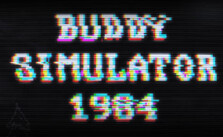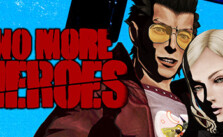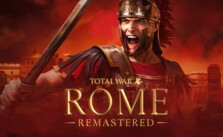Save Game Data / File Location: Mecha Knights: Nightmare
/
Game Guides, General Guides /
02 Jun 2021
Save Game Data / File Location
Check out the guide below if you’re looking for the save game data files for Mecha Knights: Nightmare.
Please keep in mind that changing or removing these files may affect and corrupt the progress of your game in Mecha Knights: Nightmare.
Windows:
Here you can find your saved files; just remember that the “Username” depends on the name given during windows installation;
- C:\Users\USERNAME\AppData\LocalLow\MKS\Mecha Knights
Note: Sometimes, you need to show hidden folders in Windows. To do that;
-
Open File Explorer from the taskbar.
-
Select View > Options > Change folder and search options.
-
Select the View tab and, in Advanced settings, select Show hidden files, folders, and drives and OK.
Subscribe
0 Comments
Oldest