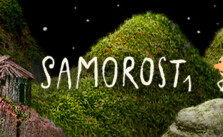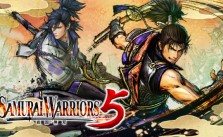Per Aspera – Save Game Data / File Location
/
Game Guides, General Guides /
06 Nov 2020

Where do I find my savegames?
Per Aspera Savegames can be found here:
PC (Windows)
Save files are located in Per Aspera’s “SaveGames” folder. This can be easily located by navigating to your Steam Library, right-clicking “Per Aspera”, selecting “Properties”, then “Local Files”, and finally selecting “Browse Local Files…”