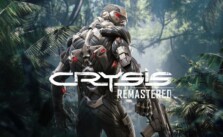Ninja Gaiden Σ – How to Skip Intro Videos
/
Game Guides, General Guides /
11 May 2021
How to Skip Intro Videos
Follow these simple steps to skip intro videos.
-Go to
<path-to-game>\databin\movie\
For Steam; To open the Ninja Gaiden Σ folder quickly, right-click it in your Library, go to Properties, Local Files, and click Browse.
To Disable Startup Movie/Intro
-Delete or rename ninja_vi.wmv and ninja_gaiden.wmv
Notes
– A game update will likely restore the files.
Subscribe
0 Comments
Oldest