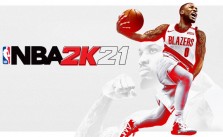NBA 2K22: How to Fix “‘UserData’ file has been corrupted and is unable to be loaded Issue
/
Game Guides, NBA 2K22 Guides /
09 Jul 2021

Follow these simple steps;
- This error message is displayed when the reserved space has been cleared.
- The game will re-download reserved space data, but if the process is canceled (after the game restarts), you will no longer be able to play any online modes or access any of their online connected files.
- Please try the following to check that the data is downloaded correctly:
-Start the game.
-Choose the Play Now option. Do not enter a game.
-Do not do it.
-Please stick to the menu.
- You can keep your PlayStation 4 in Rest Mode while the data downloads. After a few hours (or longer, depending on your internet connection), a yellow notice will appear on the bottom left of your screen advising you to return to the main menu. After that, your game will be entirely updated, and your reserved data will be recovered.
Subscribe
0 Comments