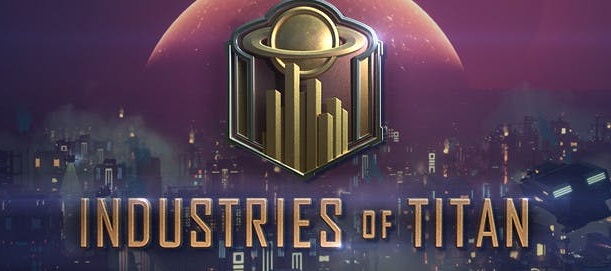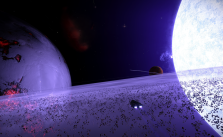Industries of Titan: Tips and Tricks: a Beginner’s Guide
/
Game Guides, Tips & Tricks /
21 Apr 2021
Tips and Tricks: a Beginner’s Guide
- When you find a patch of Minerals or Isotopes on the surface of Titan, you can claim it and assign an Employee to it to mine it by hand. You do not need a Mine building for this! However, if you have a Mine building, resource extraction will be more efficient than having your Employees mine by hand.
- All of your Devices need only one unobstructed access point, except for Habitat Pods. Since Habitat Pods have two distinct halves, each half needs an unobstructed access point.
- Inside your HQ building and your Factories, you’ll see a ring of darker blue floor tiles around the edge that your Employees can walk on. You cannot build on these tiles, but they can be used as access points for your Devices.
- You can build and dismantle a Device even if your Employees cannot find a path that allows them to stand next to the Device in question. They will build it or dismantle it from a distance. Similarly, your Employees can store and access resources stored in a Storage Container even if they cannot find a path that allows them to stand next to the Storage Container in question.
- You can build exclusively using a single tier of Resources by turning off Auto-Currency mode at the bottom of the HUD (just under your Build Menu in City View). Once turned off, any constructions you place will always use the selected tier, which can be changed by clicking on your minerals or isotopes in the HUD (top right). You can also cycle through tiers by using Tab (to cycle through minerals) or Shift +Tab (to cycle through isotopes) without having to click anything!
- Ships operate on their grids. This means that you will need enough Fuel Fabricators and Energy Generators to maintain the other Devices you place on your ship, as well as Relays to reach those Devices. To launch your ship, you will need the following Devices:
-At least one Engine, though your ship will move faster with more engines.
-Crew Pods to assign Employees to your ship.
-Life Support to keep your crew alive.
- You can dedicate Employees to certain Job Categories in the Employee Management tab (button located in the top left corner of the HUD). Dedicated Employees will only complete tasks in whichever category they are dedicated to; for example, perhaps you don’t want to make Waste Cleanup your highest priority, but you do want someone to stay on top of it. If you Dedicate an Employee to the Cleanup Waste category, you’ll always have someone cleaning up waste for you.
-Be aware – if a Dedicated Employee has no tasks in their category, they will go idle. If your city slows to a crawl, you may want to double-check that your Employees aren’t dedicated to categories with no tasks.
- Mines can connect remotely to Mineral and Isotope Patches as well as to larger “Nodes.” Nodes are round holes that expose vast pockets of Mineral or Isotope resources underground. They are not the same as Mineral and Isotope Patches, which contain visible crystals and can be harvested by hand by Employees or via Mines. Note that Mines have a distance to mine nearby patches/nodes, and this distance can be increased by upgrading the Mine. You can switch Mine’s target at any time.
Subscribe
0 Comments