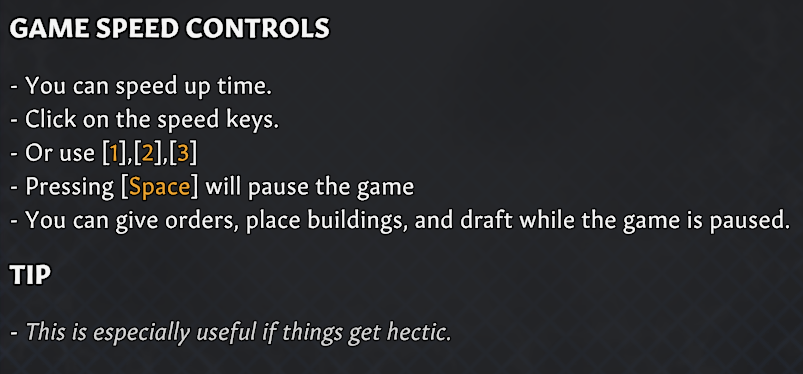Going Medieval: Tips and Tricks: a Beginner’s Guide

Production
To start producing something, select a workstation and a product from the product list. Set the number of products you want your settlers to make.
Tip
Set the good production to ”Until you have” mode so your settlers will continually produce, up to the required number if they have material.
Stockpile
Your settlers need somewhere to store resources. It would help if you designated a stockpile zone. Choose the default stockpile from the zone panel F6 in the lower left of the screen—place stockpiles under roofs or inside to slow down resources’ decay.
Orders
Issue orders to your settlers with the order tools in the lower right corner. Try selecting the chop tool and Left mouse button + drag it over some trees you want to cut down.
Job Priorities
The Job panel is where you can prioritize each settler’s tasks. By default, settlers will prioritize their jobs from left to right.
Using LMB and RMB, you can change job priorities so that a given settler will choose one job before another. Jobs set to the same priority level will be prioritized left to right. If the job box is empty, that a settler will never do that job.
Settlers will always do the highest priority job that they can find. If a specific job is not on anyone’s priority list, that job will never get done. The frame color of a job box indicates the settler’s skill level.
Tip
If a settler has a meager skill rating for a specific job, it is better to turn that job off completely for that settler – otherwise, there is a chance they will do the job and fail. This is important when it comes to things like harvesting. For example, a settler with a low botanical skill level could end up ruining the harvest, yielding no resources. So it’s best to let them focus on what they do best.
Schedule
You can use the schedule panel to modify the time of day your settler should do each type of activity.
Research
Unlock new building options and product types in the research panel. Various forms of knowledge in the form of books are available to unlock research items. Unlocked research items will not consume the books. Take care of your books; having them destroyed or stolen will disable unlocking new research items until the previously allocated amount is reached.
Defense
-Use structures like merlons to your advantage to cover your archers from enemy projectiles.
Place archers on higher ground, so they get a buff in precision, range, and critical hit chance.
-Place traps strategically around your settlement to weaken your enemies.
Manage
Use the manage panel to determine which items your settlers will auto-equip, what food and alcohol they can consume, etc.
-You can still force settlers to consume or equip something using the right-click action menu.
Game Speed Controls
Hotkeys