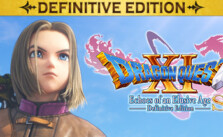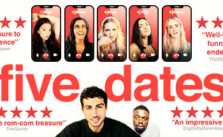Five Dates – No Audio Fix
/
Game Guides, General Guides /
22 Nov 2020

No Audio Fix
If the audio is not playing at all:
Nvidia: Go to your Device Manager and DISABLE Nvidia Virtual Audio Device from the “Sound, video and game controllers heading.” Then, restart your system.
Xonar Audio: Set the number of audio-channels in the Xonar DGX Audio Center to 6 channels.
Realtek: Update Realtek Drivers
Subscribe
0 Comments
Oldest