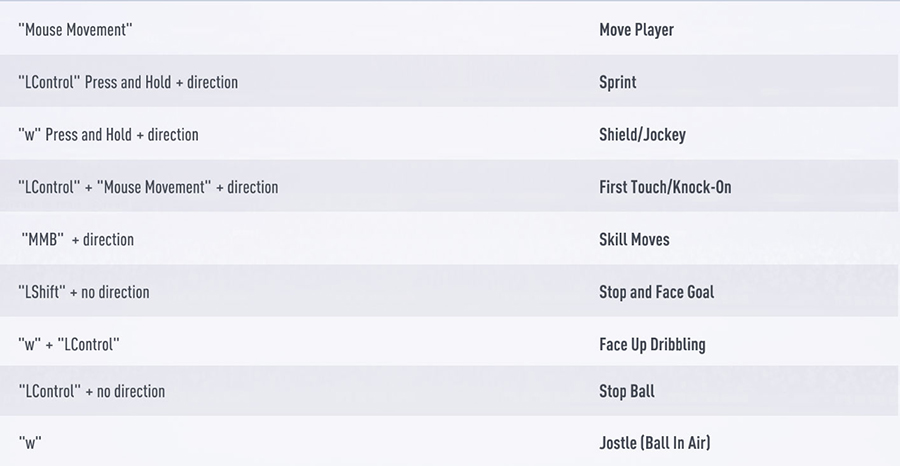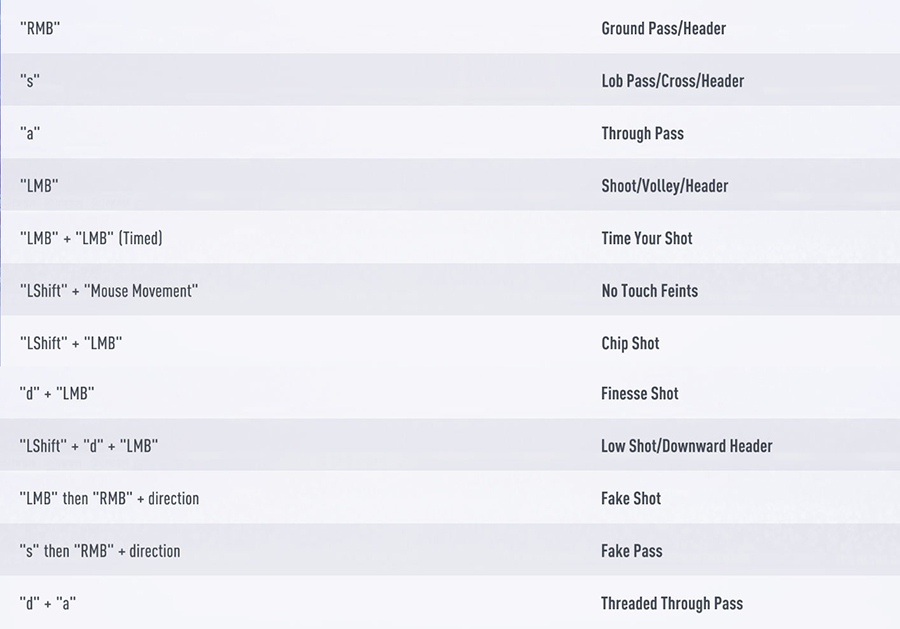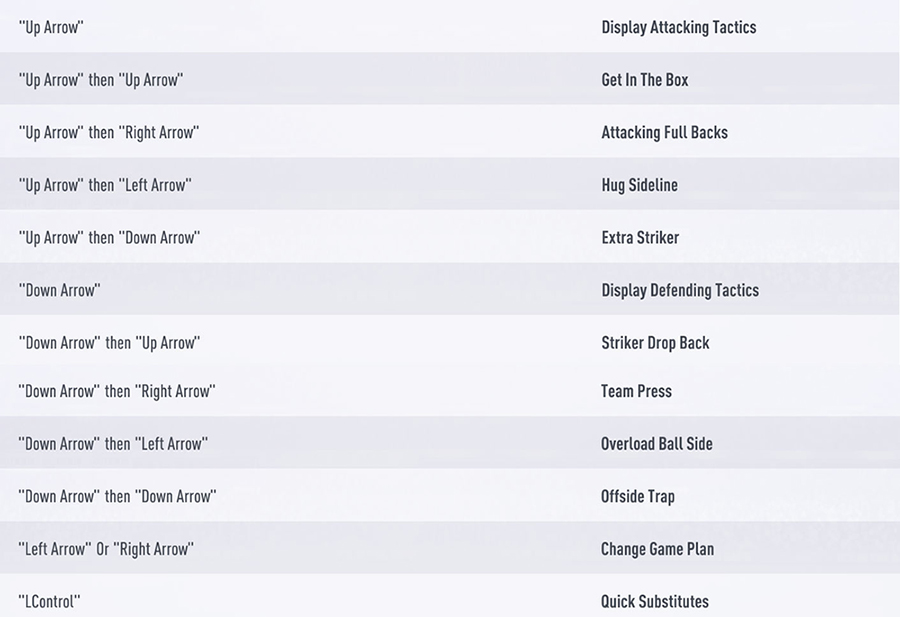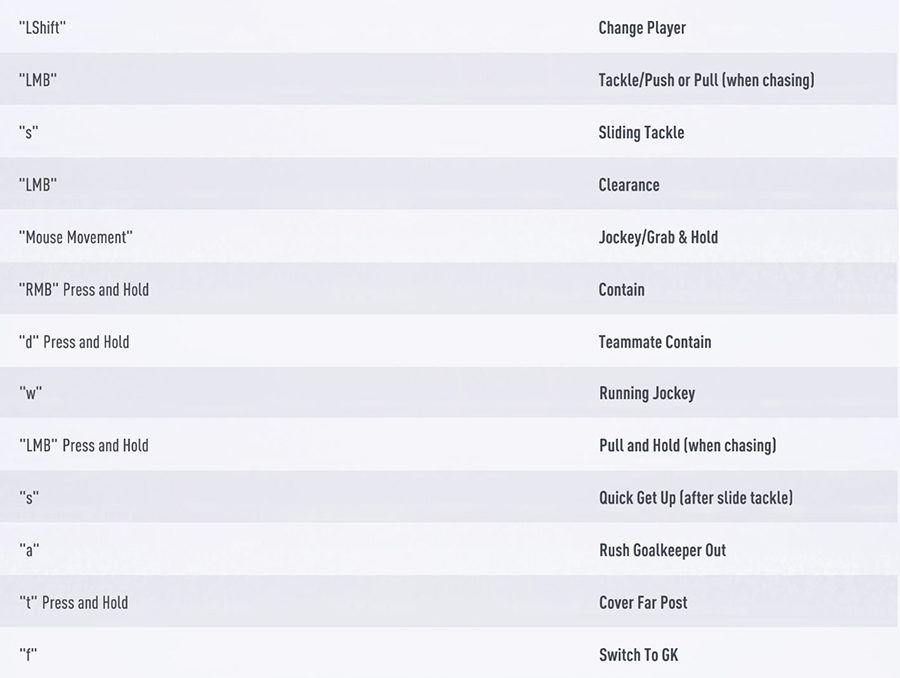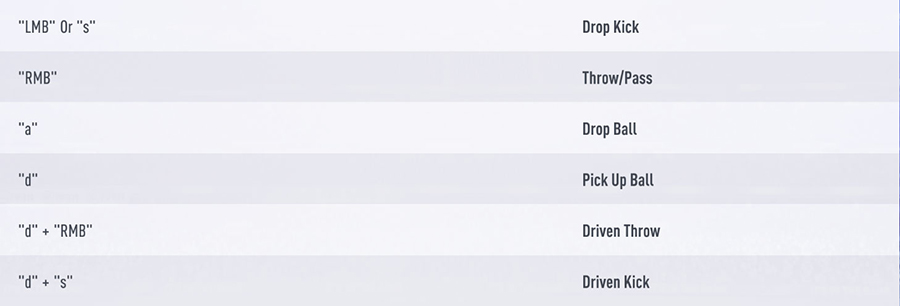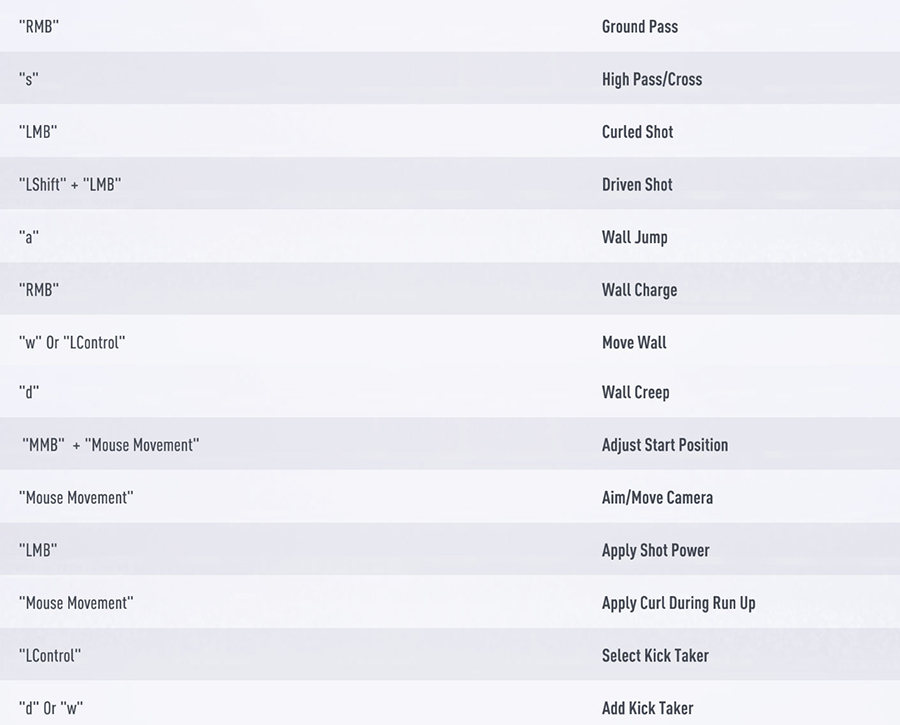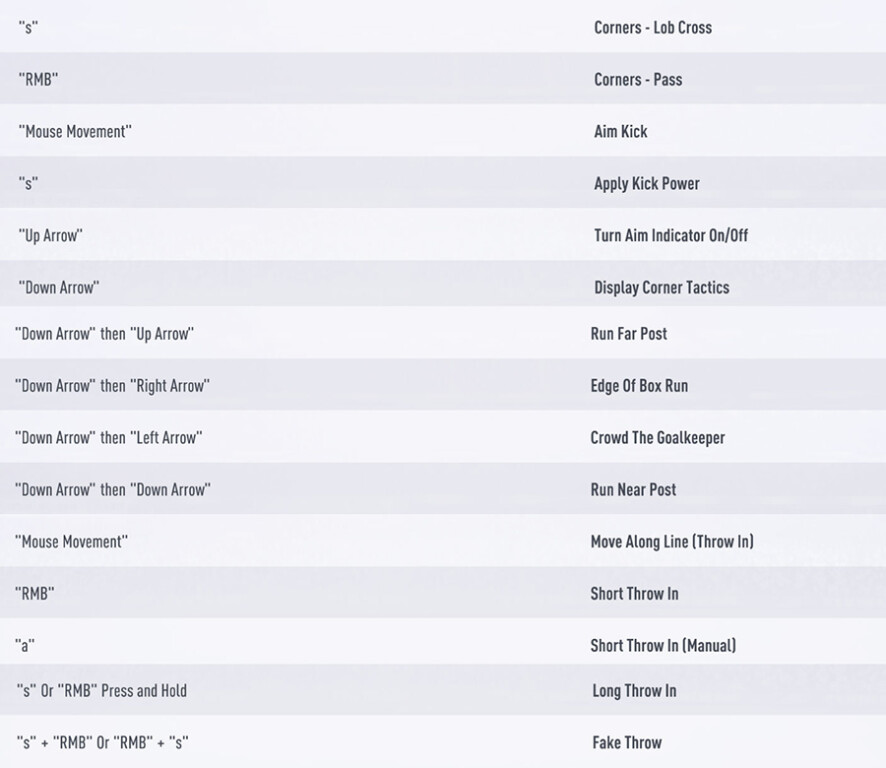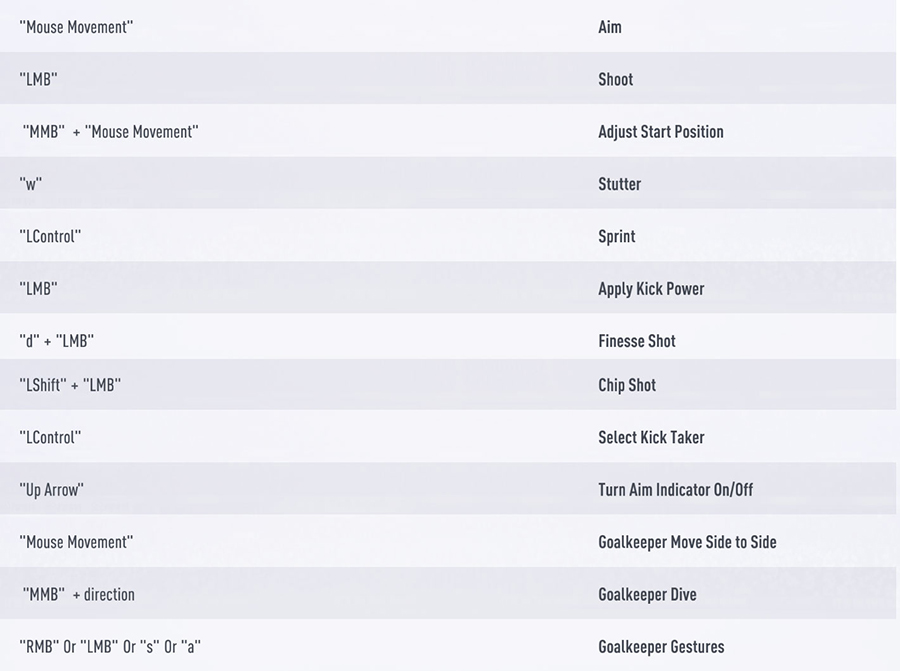FIFA 22 PC Keyboard Controls & PC Key Bindings Guide
The default FIFA 22 PC Keyboard and Mouse Commands and Controls are as follows. You can change your control settings by going to the Main Menu and selecting Options -> Controls.
ATTACKING
Through ball – A
Lob pass/Cross/Header – S
Shoot/Volley/Header – Left Click
Short pass/Header – Right Click
Player movement – Mouse
+ Skill Moves – “MMB” + direction
Stop and Face Goal – “LShift” + no direction
Fake Shot – “LMB” then “RMB” + direction
Fake Pass – “S” then “RMB” + direction
Pace control – Mouse (move cursor close to the controlled player)
Sprint – Mouse (move cursor farther from the controlled player)
Teammate run – R + mouse (point cursor at a teammate, hold R, and move the cursor on the desired run path)
Player run/Modifier – Left Shift
Slow Dribble – “LShift” + “Mouse Movement”
Driven Ground Pass – “R” + “Mouse Movement”
Let Ball Run – “D” + “Mouse Movement”
Finesse shot/Modifier – D
Chip Shot – “LShift” + “LMB”
Threaded Through Pass – D + A
Tactics – Up Arrow
Mentality – Left Arrow/Right Arrow
Custom Tactics – Down Arrow
Skill moves – Scroll wheel
Pause – ESC
Help – F
DEFENDING
Jockey – Mouse (move cursor close to the controlled player)
Sprint – Mouse (move cursor farther away from the controlled player)
Change Player – Left Shift
Mark man – R + mouse (point cursor at opposing player)
Tackle (push or pull) – Left Click
Pull and Hold (when chasing) – “LMB” Press and Hold
Engage Shielding Opponent – “W” + “Mouse Movement” Towards Dribbler
Contain – Right Click
Teammate contain – D
Sliding tackle – S
Rush GK – A (hold)
Tactics – Up Arrow
Mentality – Left Arrow/Right Arrow
Custom Tactics – Down Arrow
Pause – ESC
Help/Control the goalkeeper – F
Movement:
Note: Click the images to enlarge.
Attacking:
Tactics:
Defending:
Goalkeeping:
Set pieces – Free kicks
Set pieces – Corners and throw-ins
Set pieces – Penalties:
Did we miss any PC controls? Drop a comment below, and we’ll update the guide once it’s approved.