Dragon Quest XI S – Definitive Edition – Save Game Data / File Location
/
Game Guides, General Guides /
04 Dec 2020
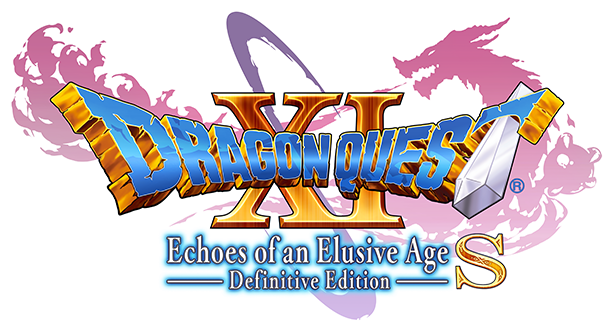
Dragon Quest XI S – Definitive Edition Savegames can be found here:
Where do I find my savegames?
PC (Windows)
Steam
%USERPROFILE%\Documents\My Games\DRAGON QUEST XI S\Steam\<user-id>\Saved\SaveGames\Book
Microsoft Store
%USERPROFILE%\Documents\My Games\DRAGON QUEST XI S\Xbox\<user-id>\Saved\SaveGames\Book
One Response


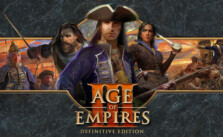



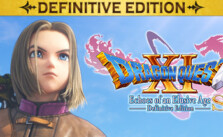






Latest Microsoft Store DEMO version does NOT put savegames in %USERPROFILE%\Documents\My Games\DRAGON QUEST XI S. Config files are.
Actual save games location not found.