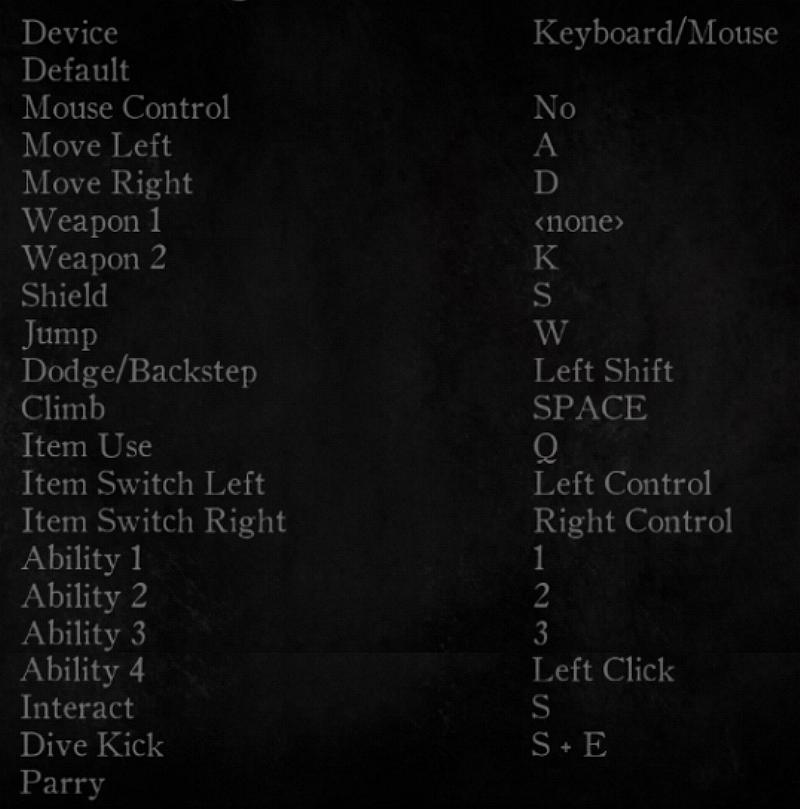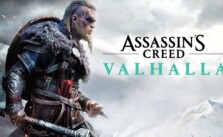Death’s Gambit: Afterlife: Keybinds & Keyboard Controls: The Full List
Death’s Gambit captures beautifully vibrant visuals while evoking a sense of wonder, progress, and exploration. This game attempts to combine a world, story, feel, and progression mechanics reminiscent of Dark Souls with Metroidvania-style gameplay. There are seven classes to choose from, depending on your playing style. The enemies all have special attacks that keep the combat interesting.
Default Control Scheme for PC
Controls in Death’s Gambit: Afterlife are simple and intuitive. They do not require major remapping, but it is, of course, possible. From the options menu, select the Controls setting.
Hotkeys
| Device | Keyboard/Mouse |
| Default | |
| Mouse Control | No |
| Move Left | A |
| Move Right | D |
| Weapon 1 | none |
| Weapon 2 | K |
| Shield | S |
| Jump | W |
| Dodge/Backstep | Left Shift |
| Climb | SPACE |
| Item Use | Q |
| Item Switch Left | Left Control |
| Item Switch Right | Right Control |
| Ability 1 | 1 |
| Ability 2 | 2 |
| Ability 3 | 3 |
| Ability 4 | Left Click |
| Interact | S |
| Dive Kick | S+ E |
| Parry |
Control Scheme
You can also refer to the controls screenshot below:
Are there any key bindings on the PC that we missed? If so, please let us know in the comments section below. We will update this guide as soon as your comment is approved.