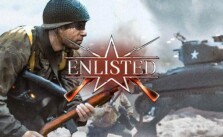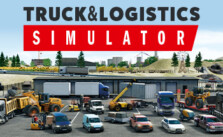Controls for Stray
/
Game Guides, General Guides /
19 Jan 2022

This article lists the default controls used for Stray on the PC, PlayStation 4, and PlayStation 5.
PC (Xbox Controller Bindings)
- Movement: Left Stick
- Camera Movement: Right Stick
- Jump: A
- Meow: B
- Interact: Y
- Inventory: D-Pad Up
- Light: D-Pad Left
- Help: D-Pad Down
- Sprint: RT (hold)
- Observe: LT (hold)
- Defluxor: LB
- Select Item: Left Stick
- Previous Category: LB
- Next Category: RB
- Recenter: Right Stick (Hold)
- Validate: A
- Exit: B
- Next: X
PlayStation 4 & PlayStation 5
- Movement: Left Stick
- Camera Movement: Right Stick
- Jump: X
- Meow: Circle
- Interact: Triangle
- Inventory: D-Pad Up
- Light: D-Pad Left
- Help: D-Pad Down
- Sprint: R2 (hold)
- Observe: L2 (hold)
- Defluxor: L1
- Select Item: Left Stick
- Previous Category: L1
- Next Category: R1
- Recenter: R3
- Pause: Options
- Validate: X
- Exit: Circle
- Next: Square
Subscribe
0 Comments