Bus Simulator 21 – How Can I Start a Multiplayer Game?
/
Bus Simulator 21 Guides, Game Guides /
04 Mar 2021
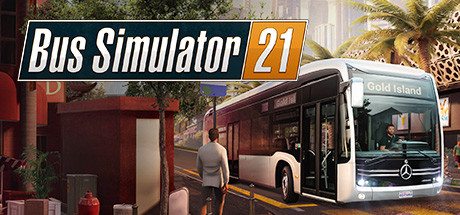
If you’re thinking about hosting a server, just swing by the main menu and tap that multiplayer icon. You’ll get a prompt asking if you’re cool with enabling multiplayer mode, since it needs an internet connection. After you’ve decided, go ahead & click “Set Online.” Next thing you know, a new menu pops up.
On this fresh menu, you’ll spot your Company Name and Steam Name right under the “Lobby Name” header. From here, you can choose whether you want your multiplayer sesh to be Private, Hidden, or Public. Plus, you can create a password in the password area, making sure only your trusted pals can join the fun.
Subscribe
0 Comments







