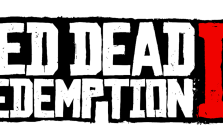ATLAS (PC) Game Hotkeys
/
Game Guides, General Guides /
04 Nov 2019

The following list of hotkeys are the ones that come by default with the game.
PC Keyboard Controls & Shortcuts
- Move Forward – W
- Move Backward – S
- Strafe Left – A
- Strafe Right – D
- Run – Left Shift
- Toggle Run – Right Shift
- Jump – Space
- Crouch – C
- Prone – X
- Toggle Camera – K
- First Person Mode – Mouse Scroll Up
- Third Person Mode – Mouse Scroll Down
- Extended HUD info – Hold H
- Toggle HUD – Backspace
- Open Inventory – I
- Use – E
- Access Other’s Inventory – F
- Use Hotbar Slot Item – 0-9
- Open In-Game Map – M
- Company Manager – L
- Item Menu – ?
- Whistles Menu – ‘
- Toggle Auto-Hide Chatbox – \
- Global Chat – Enter
- Local Chat – Insert
- Crew Chat – /
- Alliance Chat – Home
- Toggle Chat – Tab
Subscribe
0 Comments