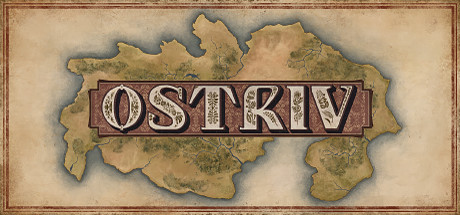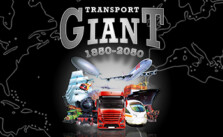Controls for Dirty Bomb
/
Game Guides, General Guides /
11 Jul 2022
This handy guide has got all the default keyboard shortcuts and key bindings for Dirty Bomb on PC laid out for you. There’s a bunch to keep in mind, but this list is perfect for a quick glance whenever you need to jog your memory. And remember, you can totally tweak these key bindings in the settings menu to fit your style. You can even map a second key for any action…
Default Keyboard Controls & Shortcuts
- Primary Fire: MOUSE1
- Secondary Fire / Iron Sight: MOUSE2
- Use: F
- Forward: W or Up
- Backward: S or Down
- Strafe Left: A
- Strafe Right: D
- Turn Left: LEFT
- Turn Right: RIGHT
- Crouch: LEFT CONTROL
- Walk: C
- Sprint: LEFT SHIFT
- Jump/Deploy: SPACE
- Reload: R
- Suicide: K
- Show Ally Names: Z
- Push to Talk: X
- Quick Melee: MOUSE3
- Quick Heavy Melee: MOUSE4
- Quick Ability 1: Q
- Quick Ability 2: E
- Next Weapon: MOUSESCROLL DOWN
- Previous Weapon: MOUSESCROLL UP
- Switch to Melee: 3
- Switch to Secondary: 2
- Switch to Primary: 1
- Toggle Primary / Secondary: `
- Switch to Item 1: 4
- Switch to Item 3: 6
- Chat: Y
- Team Chat: U
- Quick Chat: V
- Scoreboard: TAB
- Inspect Weapon: G
- Character Slot 1: F1
- Character Slot 2: F2
- Character Slot 3: F3
- Vote Menu: F5
- Ready Up: F6
- Votes Yes: PAGE UP
- Votes No: PAGE DOWN
- Minimap Zoom In: Numpad +
- Minimap Zoom out: Subtract
Subscribe
0 Comments
Oldest